There are 7 speed tests which support dark mode. Meter.net and OpenSpeedTest™ have most elegantly realized the use of a dark mode theme. The color palette is automatically based on the operating system mode. In addition, it is also possible to manually switch between a light and dark mode.
Other speed tests that support a dark color palette are:
- Always dark mode
- Based on Operating System mode
- Internet Speed at a Glance
- Meter.net
- OpenSpeedTest™
- SpeedSmart
- Manually set
- TestMy.net
- Meter.net
- OpenSpeedTest™
Always dark mode
Two speed tests are always themed in dark mode.
Ookla's Speed test has standard a very dark (mostly black) blue background. The hexadecimal color code is #141526.
The SpeedOf.me speed test has standard a kind of starry sky as a background. The main color is very dark (mostly black) cyan. The hexadecimal code is #060C0C.
Based on Operating System mode
The following speed tests use automatically a dark mode theme when your operating system is set to display dark mode:
Internet Speed at a Glance has another very dark (mostly black) blue background. The hexadecimal code is #171e22.
Meter.net has also (another) very dark (mostly black) blue background. The hexadecimal code is #151C1F.
OpenSpeedTest™ uses a very dark gray (mostly black) background. The hexadecimal code is #181818.
SpeedSmart has also (another) very dark (mostly black) blue background. The hexadecimal code is #232228.
Manually set
There are three speed test which allows you to change the used color palette maunally. These speed tests are Meter.net, OpenSpeedTest™ and TestMy.net.
Meter.net starts with the mode of your operating system. However there is a simple link at the bottom of the page which allows you to toggle between a dark and a light theme.
OpenSpeedTest™ has the same behavior as Meter.net. The night (moon) / day (sun) icon shown after the logo doesn't only indicate which mode is active, it allows you also to toggle between the themes.
TestMy.net offers a link to settings at the bottom right. It is possible to set the dark mode on, but is also possible to enable the "Auto Dark Mode" option. This option enables dark mode from sunset (18:00h) to sunrise (07:00h).
TestMy.net uses another very dark gray (mostly black) background. The hexadecimal code is #0d0d0d.
Backgrounds
The image below shows the backgrounds used for these dark themes.
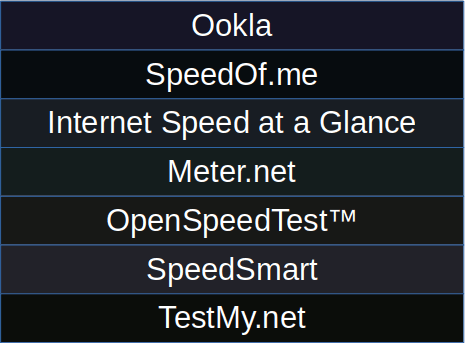
Is dark mode an indicator of quality?
Interestingly, 6 out of 7 speed tests that have a dark mode are in the list of the 10 best speed tests.
It seems that supporting a dark mode is an indicator of quality.
Rather, the reverse is the case. Speedtest development teams committed to quality apparently ensure that their users can use a dark mode.