TL;DR
Ads do not affect an internet speed test.
Contents
Introduction
It is sometimes suspected that advertisements may interfere with the measurement of your internet speed. In this test we investigate whether this is the case for Ookla's Speedtest.
Method of measurement
For this test, we use a normal browser (Chrome) and a secure browser (Brave) and run Ookla's Speedtest 5 times.
Both browsers use almost the same version.
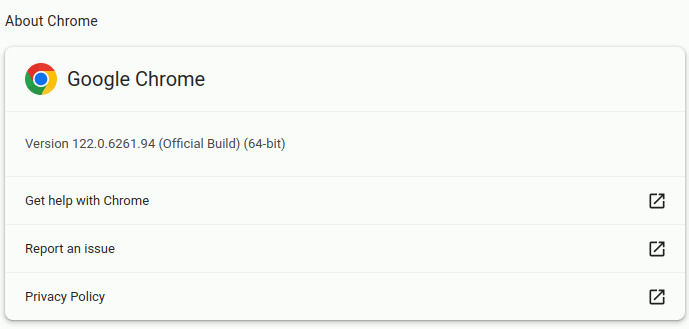 The Chrome version is: 122.0.6261.94 (Official Build) (64-bit)
The Chrome version is: 122.0.6261.94 (Official Build) (64-bit)
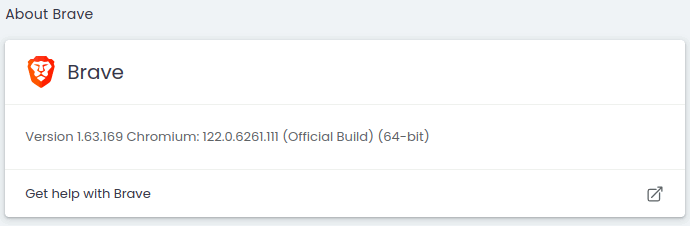 The Brave version is: 1.63.169 Chromium: 122.0.6261.111 (Official Build) (64-bit)
The Brave version is: 1.63.169 Chromium: 122.0.6261.111 (Official Build) (64-bit)
Because we had already found in the past that the browser used has no influence on your internet speed, we now assume that the browser used indeed has no influence.
Speed tests to test
For this test we only test Ookla's Speedtest.
The measurements
With an advertised download speed of 100 Mbps, we measure the following:
- Brave: 100.06, 100.88, 100.94, 100.95 and 100.92 Mbps
- Chrome: 100.97, 101.15, 101.08, 101.03 and 100.94 Mbps
Conclusions
Based on the above measurements, we conclude that:
- Without ads (Brave):
- The average download speed is: 100.75 Mbps
- The median is: 100.92 Mbps
- The standard deviation is: 0.4 Mbps
- With ads (Chrome):
- The average download speed is: 101,03 Mbps
- The median is: 101,03 Mbps
- The standard deviation is: 0,1 Mbps
Whether or not advertisements are displayed while performing a speed test does not significantly affect the measurement.