If you do an internet speed test, you measure how many bits you can download per second.
Factors that can influence your measurement are often only theoretical. Something that is a factor in one situation may not be a factor in another.
For example, in the test situation I used, there is no significant difference between a wired laptop or a laptop with WiFi. The only thing I can conclude is that my wifi is suitable for my internet subscription.
Hence the only thing I can do is categorise the potential factors in the following categories:
- Probably little or no influence
- Potentially a lot of influence
- It depends on your situation
Ideal test conditions
A wired computer is believed to be best for an Internet speed test. This computer must be the only device connected to the router.
For this test the following configuration is used:
- Dual boot desktop computer
- Intel® Core™ i5 CPU 661 @ 3.33Ghz x 4
- 3.6Gib memory
- 320.1GB disk capacity
- Windows 10 Home version 2004, build 19041.508
- Google Chrome 85.0.4183.121 (64-bits) with a cleared cache and 1 open tab
In these circumstances the SpeedOfMe is used.
Note that when you want to discuss your download speed with your ISP, it is best to use the speedtest suggested by your ISP.
Probably little or no influence
- Browser used
- Operating system used
- Other active programs
- Test server used
- DNS server used
- Video streaming
- The internet protocol used
- Whether or not advertisements are shown
Potentially a lot of influence
- Use of TOR
- Large downloads
It depends on your situation
- VPN
- Hardware used (Computer, Wi-Fi router, Powerline)
- Malware
- Router Location
- Time of the day
- Other devices or users
Explanatory screenshots
Ideal test conditions
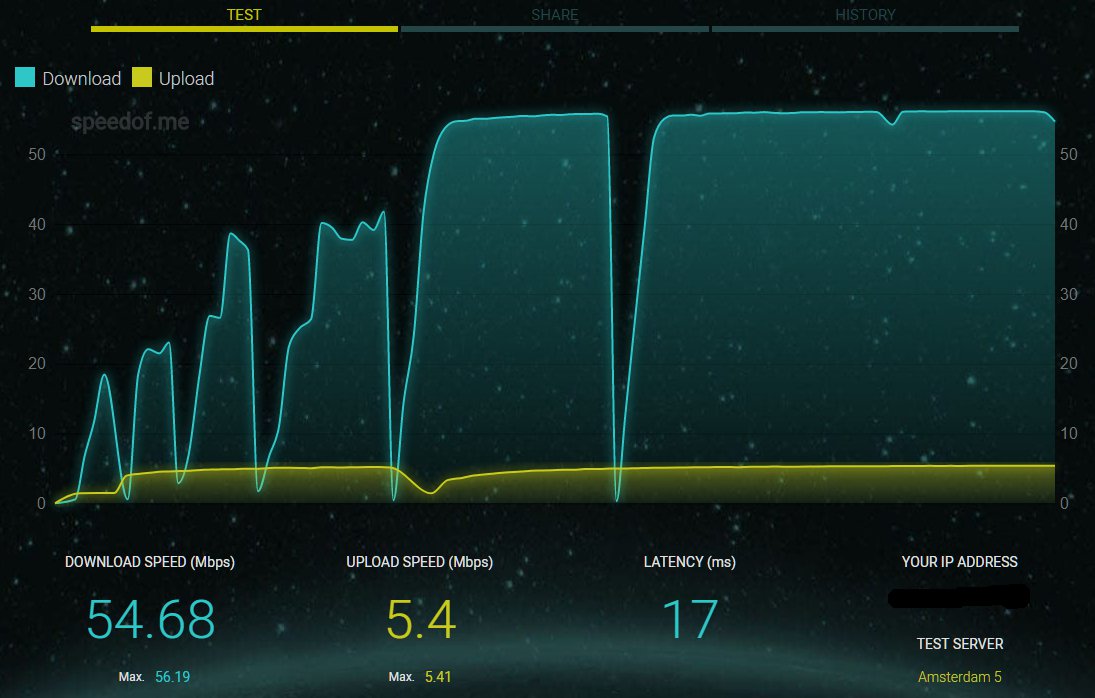 In this case SpeedOf.me downloaded 6 files.
The flat line at the top indicates the max download speed you have.
Note that there is a small dip, the assumption is that a background process
downloaded some data. More important, the end-result is lower than the flat line.
So I think it is better to consider the max. download speed (here 56.19Mbps)
as the real download speed instead of the final download speed (here 54.68Mbps).
In this case SpeedOf.me downloaded 6 files.
The flat line at the top indicates the max download speed you have.
Note that there is a small dip, the assumption is that a background process
downloaded some data. More important, the end-result is lower than the flat line.
So I think it is better to consider the max. download speed (here 56.19Mbps)
as the real download speed instead of the final download speed (here 54.68Mbps).
Browser used
 Using Firefox instead of Google Chrome has little or no influence.
Again, the flat line at the top indicates the max download speed you have.
The max. download speed is similar to the result of the above test.
Using Firefox instead of Google Chrome has little or no influence.
Again, the flat line at the top indicates the max download speed you have.
The max. download speed is similar to the result of the above test.
Operating system used
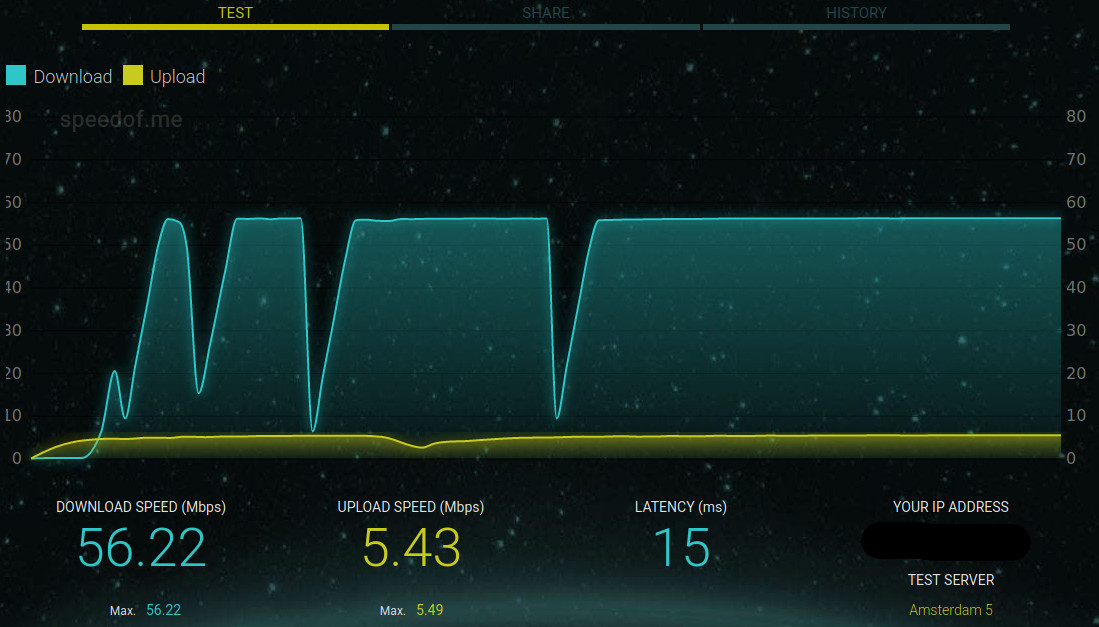 Using Firefox while running Ubuntu instead of Windows has little or no influence.
Again, the flat line at the top indicates the max download speed you have.
The max. download speed is similar to the result of the above tests.
Using Firefox while running Ubuntu instead of Windows has little or no influence.
Again, the flat line at the top indicates the max download speed you have.
The max. download speed is similar to the result of the above tests.
Other active programs
 With 15 open programs, the result is almost the same as the result of the test in the ideal test conditions.
With 15 open programs, the result is almost the same as the result of the test in the ideal test conditions.
 When a lot of calculations are required,
in this case because OpenSCAD renders a 3D model,
it is not possible for SpeedOf.me to measure the previous max. download speeds.
When a lot of calculations are required,
in this case because OpenSCAD renders a 3D model,
it is not possible for SpeedOf.me to measure the previous max. download speeds.
DNS server used
 The use of a specific DNS doesn't influence the results of the speedtest.
The use of a specific DNS doesn't influence the results of the speedtest.
Videostreaming
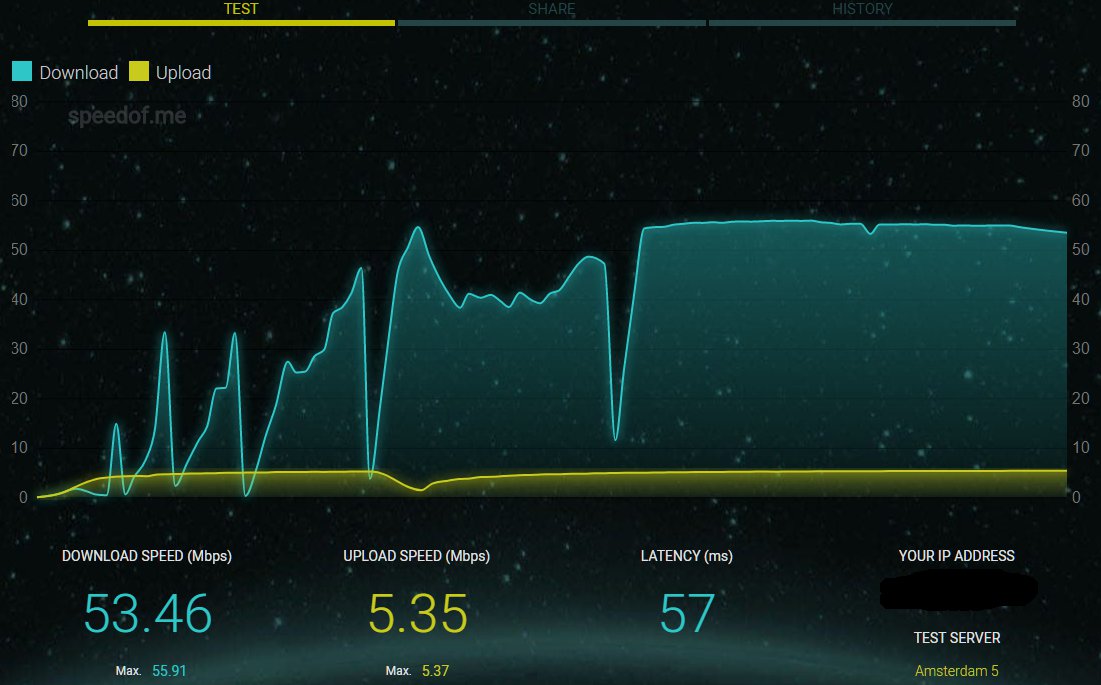 While watching Blood Diamond on Netflix, there is a drop in
the speed when SpeedOf.me downloads the penultimate testfile.
The end result is almost the same as in the ideal test condition.
While watching Blood Diamond on Netflix, there is a drop in
the speed when SpeedOf.me downloads the penultimate testfile.
The end result is almost the same as in the ideal test condition.
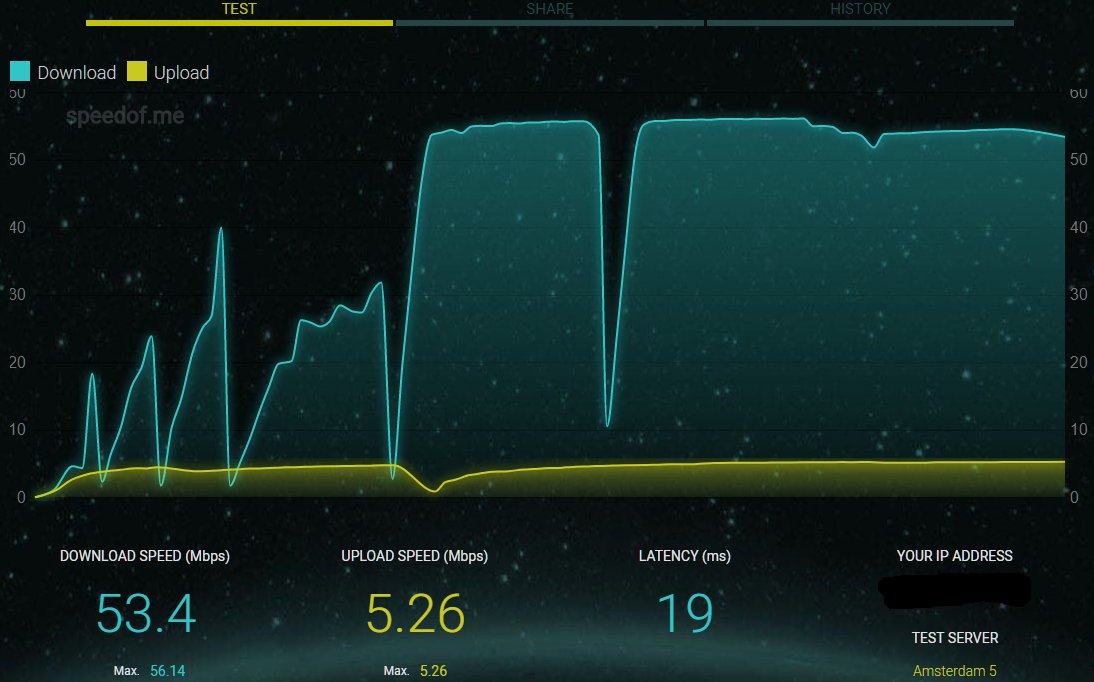 Watching Mr. Bean in the department store at YouTube gives a small drop
when SpeedOf.me downloads the last testfile. Again, the max. download speed
is the same as in the ideal test condition.
Watching Mr. Bean in the department store at YouTube gives a small drop
when SpeedOf.me downloads the last testfile. Again, the max. download speed
is the same as in the ideal test condition.
Large downloads
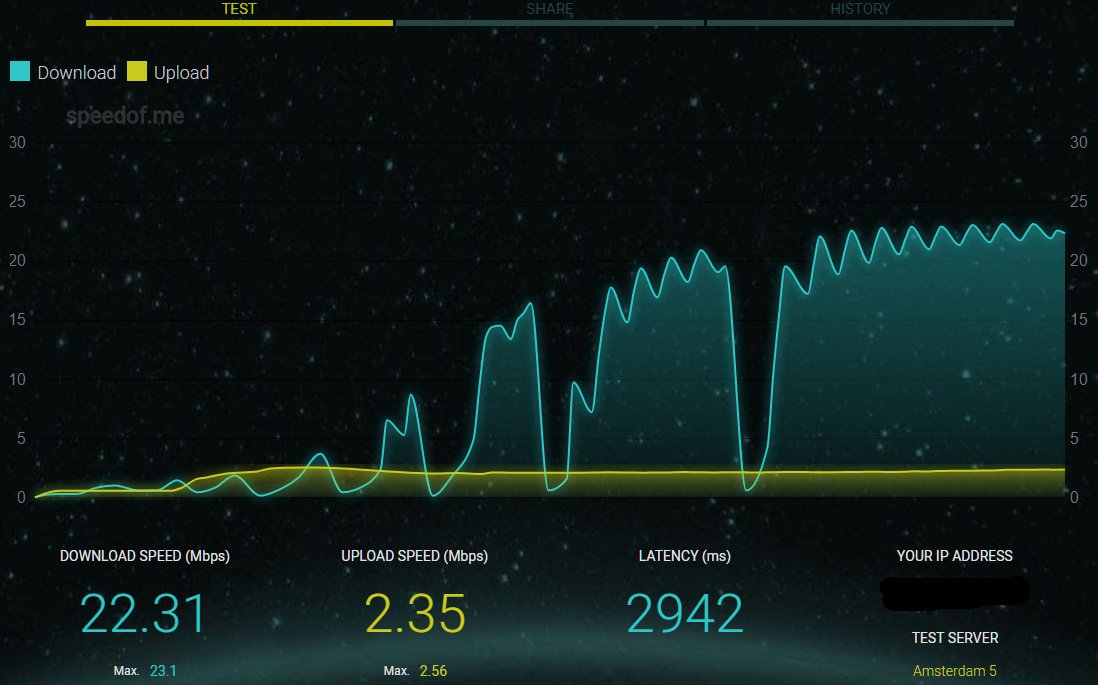 It is clear that the download of a large file does influence the speed test results dramatically.
It is clear that the download of a large file does influence the speed test results dramatically.
VPN
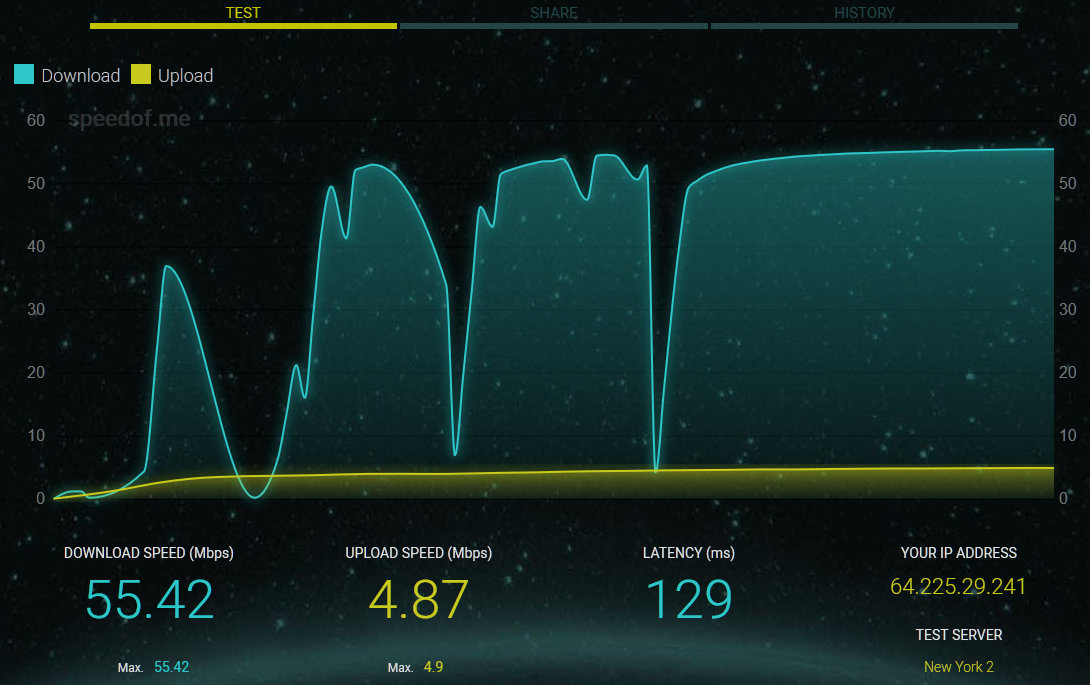 The use of the Hola VPN hasn't that much influence on the SpeedOf.me test result.
However in an earlier test is was concluded
that another VPN
will give much lower results.
Hence the VPN you use might influence your test results.
The use of the Hola VPN hasn't that much influence on the SpeedOf.me test result.
However in an earlier test is was concluded
that another VPN
will give much lower results.
Hence the VPN you use might influence your test results.
Earlier findings
In the first test regarding speed determing factors it was concluded that the test server used has probably little or no influence.
Another conclusion based on this test is that the use of TOR has a lot of influence.