This study is designed to investigate which factors may affect your test results. A remarkable result was that an earlier assumption about the Internet speed of the ISP was incorrect. For this test almost all factors mentioned in "The 10 things that could be affecting your internet speed" (webpage gone) are tested.
All factors are compared with the original ideal test conditions.
No significant influence
- Browser used (and Browser (reprise))
- Other active programs
- Test server used
- DNS server used
- Video streaming
Significant influence
- Use of TOR (>60% slower)
- Large downloads (>70% slower)
It depends, there may be significant influence
For the following factors it is impossible to say how they affect your download speed. It depends on your specific configuration. Some configurations don't affect the internet speed test at all, other configurations do have significant impact.
With the configurations used for this test, it was concluded that:
- It is possible to select a VPN without a significant impact on the download speed
- The computer quality/operating system used does have significant influence
- The use of Wi-Fi is NOT necessary a significant factor
- The use of a powerline connection might have a significant influence
However you can't say that these factors have significant influence or NOT, because it can't be proven in general what the influence of these factors are.
For example, I don't see a significant drop in the download speed when I use Wi-Fi. However this might be the case when the test was done with a standard download speed of 500Mbps instead of the standard download speed of 50Mbps.
The same applies for the use of a powerline. It was concluded that there is a significant influence, however, when you have a standard download speed of 20Mbps instead of 50Mbps it might be concluded that there is no significant influence.
So in general the following factors might have significant influence on your download speed.
- Router quality, connection type (cable/powerline/Wi-Fi)
- Computer quality/Operating System
- Other devices or users
To hard to test
For the following factors it is hard to test if they have any influence on your download speed. There are too many options. The best is to assume that these factors have some influence on your download speed.
- Your ISP and the subscription taken out there
- Malware
- Router Location
- Time of the day
This study examines the influence of these factors. Based on this, it should be possible to indicate the ideal conditions for an internet speed test.
Ideal test conditions
A wired computer is believed to be best for an Internet speed test. This computer must be the only device connected to the router.
The following configuration is used:
- Dual boot desktop computer
- Intel® Core™ i5 CPU 661 @ 3.33Ghz x 4
- 3.6Gib memory
- 320.1GB disk capacity
- Ubuntu 20.04.1 LTS
- Firefox Browser 80.01 (64-bit) with a cleared cache and 1 open tab
In these circumstances the Xfinity xFi Speed Test is used. The following download speeds are measured:
- 51.0Mbps
- 50.9Mbps
- 50.9Mbps
- 51.0Mbps
- 50.9Mbps
The average speed is 50.9Mbps, with a standard deviation of 0.05Mbps.
Browser used
In ideal circumstances the internet speed is tested with other browsers. With Chromium these are the results:
- 50.9Mbps
- 50.9Mbps
- 50.9Mbps
- 51.0Mbps
- 50.9Mbps
The average speed is 50.9Mbps, with a standard deviation of 0.04Mbps.
With the Falkon browser these are the results:
- 50.9Mbps
- 50.9Mbps
- 50.9Mbps
- 51.0Mbps
- 51.0Mbps
The average speed is 50.9Mbps, with a standard deviation of 0.05Mbps.
With the Qute browser these are the results:
- 50.9Mbps
- 50.9Mbps
- 50.8Mbps
- 51.0Mbps
- 51.0Mbps
The average speed is 50.9Mbps, with a standard deviation of 0.08Mbps.
With the Gnome Web browser, the Midori browser and the Netsurf Web Browser the Xfinity xFi Speed Test doesn't work.
Other active programs
In ideal circumstances the internet speed is tested with OpenSCAD rendering a 3D object (a 5 minute process). During this rendering, these are the results:
- 50.9Mbps
- 50.7Mbps
- 51.0Mbps
- 51.0Mbps
- 50.9Mbps
The average speed is 50.9Mbps, with a standard deviation of 0.12Mbps.
The next test is with 11 open programs (with OpenSCAD rendering) besides Firefox. Now the results are:
- 51.0Mbps
- Disastrous, the Linux computer hung up and must be restarted. This test is therefore aborted.
A retest with 6 open programs besides Firefox gives the following results:
- 50.9Mbps
- 50.9Mbps
- 50.9Mbps
- 51.0Mbps
- 51.0Mbps
The average speed is 50.9Mbps, with a standard deviation of 0.05Mbps.
Test server used
In the The ultimate speed test test 2020 five speed tests tested allows you to select a specific test server.
All these speed tests are tested with the suggested nearby test server and a test server at the other end of the world.
DNS server used
Does the DNS server used influence the download speed?
In the standard test environment there isn't a DNS given (it's automatic).
Techradar.pro suggests several free and public DNS servers. First we test with the Linux dig command what the query time is for speedtest.xfinity.com. These times are:
- Default, no DNS selected: 579ms
- OpenDNS 208.67.222.222: 2103ms
- Cloudfare 1.1.1.1: 1039ms
- Google Public DNS 8.8.8.8: 667ms
- Comodo Secure DNS 8.26.56.26: 1511ms
- Quad9 9.9.9.9: 855ms
- Verisign DNS 64.6.64.6: 1151ms
The same is done for xfinity.com. Now the results are:
- Default, no DNS selected: 11ms
- OpenDNS 208.67.222.222: 103ms
- Cloudfare 1.1.1.1: 11ms
- Google Public DNS 8.8.8.8: 11ms
- Comodo Secure DNS 8.26.56.26: 91ms
- Quad9 9.9.9.9: 91ms
- Verisign DNS 64.6.64.6: 143ms
Based on these results it is decided to test with Google Public DNS 8.8.8.8. The download speeds measured are:
- 50.9Mbps
- 51.0Mbps
- 51.0Mbps
- 51.0Mbps
- 50.9Mbps
The average speed is 51.0Mbps, with a standard deviation of 0.05Mbps.
Video streaming
While watching YouTube: Rowan Atkinson Dusts Off An Old Comedy Bit, these are the test results:
- 50.9Mbps
- 50.9Mbps
- 50.6Mbps
- 49.7Mbps
- 50.9Mbps
The average speed is 50.6Mbps, with a standard deviation of 0.52Mbps. It may be somewhat surprising. Watching YouTube does not significantly affect download speed. While watching Netflix: The Big Lebowski, these are the test results:
- 51.0Mbps
- 50.0Mbps
- 51.3Mbps
- 50.5Mbps
- 50.6Mbps
The average speed is 50.7Mbps, with a standard deviation of 0.50Mbps. Again. it may be somewhat surprising. Watching Netflix does not significantly affect download speed.
Use of TOR
In ideal circumstances the internet speed is tested with the TOR browser.
- 18.0Mbps
- 24.1Mbps
- 11.7Mbps
- 14.0Mbps
- 20.1Mbps
The average speed is 17.6Mbps, with a standard deviation of 4.91Mbps.
Large downloads
While downloading the 1GB (Very Large) file from this page with Download Test Files (Gone), these are the test results:
- 15.9Mbps
- 10.7Mbps
- 13.0Mbps
- 13.7Mbps
- 13.2Mbps
The average speed is 13.3Mbps, with a standard deviation of 1.86Mbps.
VPN
In ideal circumstances the internet speed is tested with the Browsec VPN add-on for Firefox.
- 17.1Mbps
- 41.2Mbps
- 46.7Mbps
- 37.4Mbps
- 45.6Mbps
The average speed is 37.6Mbps, with a standard deviation of 12.04Mbps.
The add-on Hola Free VPN Proxy Unblocker (Gone) give these results:
- 51.0Mbps
- 50.8Mbps
- 50.9Mbps
- 50.9Mbps
- 50.8Mbps
The average speed is 50.9Mbps, with a standard deviation of 0.08Mbps.
Computer quality/Operating System
In ideal circumstances the internet speed is tested the dual boot computer described before with the Windows 10 operating system.
- 52.0Mbps
- 51.8Mbps
- 60.7Mbps
- 53.1Mbps
- 49.5Mbps
The average speed is 53.4Mbps, with a standard deviation of 4.28Mbps. The maximum speed measured is now 60.7Mbps.
The download speed of 60.7Mbps is that strange that I decided to test multiple times with the Windows 10 computer in combination with Firefox. Now these are the results:
- 51.2Mbps
- 52.0Mbps
- 52.1Mbps
- 52.5Mbps
- 52.1Mbps
The average speed is 52.0Mbps, with a standard deviation of 0.48Mbps.
- 52.2Mbps
- 52.0Mbps
- 51.8Mbps
- 52.2Mbps
- 52.1Mbps
The average speed is 52.1Mbps, with a standard deviation of 0.17Mbps.
Based on these 15 measurements with Firefox, the average speed is 52.5Mbps, with a standard deviation of 2.40Mbps.
In ideal circumstances the internet speed is tested with a Windows 7 Thinkpad laptop.
- 52.5Mbps
- 53.4Mbps
- 53.1Mbps
- 53.2Mbps
- 55.5Mbps
- 57.2Mbps
The average speed is 54.2Mbps, with a standard deviation of 1.81Mbps. Due to the higher-as-expected results, I tested 6 times instead of 5 times. Wow, the maximum speed measured is now 57.2Mbps.
The third test is with a Windows 10 Lenovo laptop.
- 51.7Mbps
- 51.9Mbps
- 52.1Mbps
- 52.3Mbps
- 52.8Mbps
The average speed is 52.2Mbps, with a standard deviation of 0.42Mbps.
There is no significant difference between the download speed at the Windows 10 computer and the Windows 10 laptop. That suggests that the computer quality isn't a significant factor. However, it is impossible to test all possible configurations. Hence this test doesn't proof that the computer quality has no influence on the download speed. To be safe, the conclusion is that the internet speed might depend on the quality of your computer.
Inconsequent test results
Based on the tests regarding the computer quality/operating system, the conclusions are:
- Operating system is NOT a significant factor
- Computer quality is NOT a significant factor
- Computer quality/Operating System is a significant factor
Besides these confusing conclusions, most shocking is that unusual high download speeds were measured: 60.7Mbps and 57.2Mbps. While the assumption was that the ISP delivers 51Mbps instead of 50Mbps.
Browser (reprise)
With the Windows 10 computer, the speed test is now done with Google Chrome (should theoretically give the same results as Chromium).
- 52.7Mbps
- 52.7Mbps
- 52.2Mbps
- 52.8Mbps
- 52.4Mbps
The average speed is 52.6Mbps, with a standard deviation of 0.25Mbps.
That isn't significant different from the download test done with Firefox.
Wi-Fi
With the Windows 7 laptop connected via 5Ghz Wi-Fi (TP-link Archer C6 router) the results are:
- 52.9Mbps
- 53.9Mbps
- 53.7Mbps
- 54.2Mbps
- 53.6Mbps
The average speed is 53.7Mbps, with a standard deviation of 0.48Mbps.
Powerline
With the Windows 7 laptop connected via a cable to Devolo Magic 1 LAN the results are:
- 40.2Mbps
- 42.1Mbps
- 41.4Mbps
- 42.1Mbps
- 41.2Mbps
The average speed is 41.4Mbps, with a standard deviation of 0.78Mbps.
Powerline Wi-Fi
With the Windows 7 laptop connected via a Wi-Fi to Devolo Magic 1 LAN the results are:
- 40.5Mbps
- 42.3Mbps
- 41.2Mbps
- 41.5Mbps
- 40.4Mbps
The average speed is 41.2Mbps, with a standard deviation of 0.78Mbps. This is significant slower.
There is no significant difference between a cable or Wi-Fi Powerline connection.
However it is not possible to say that the same applies to your router capabilities (in combination with your ISP contract).
Assumptions are ...
A very important assumption made was that the ISP delivers 51Mbps instead of 50Mbps. However these tests with other computers/operating systems give these results:
- 52.5Mbps, standard deviation 2.40Mbps
- 54.2Mbps, standard deviation 1.81Mbps
- 52.2Mbps, standard deviation 0.42Mbps
- 52.6Mbps, standard deviation 0.25Mbps
- 53.7Mbps, standard deviation 0.48Mbps
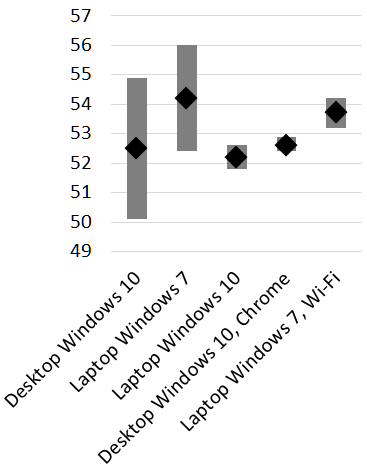
Note that in this graph you do not see that the maximum speed measured was 60.7Mbps with the Windows 10 desktop and 57.2Mbps with the Windows 7 laptop.
So shouldn't the assumption be that the ISP delivers 56Mbps? That is the max shown in the graph above.
When that's the case the ideal test conditions should be reconsiderd and a rerun of all tests is required ...