TL;DR
When dualstack is in Ookla's speedtestcustom URL you measure internetspeed over the IPv6 protocol when the server supports IPv6.
Most Ookla test servers use IPv4. We recommend using MySpeedMeter to measure over IPv6 with the Ookla Speedtest.
Some MySpeedMeter findings
When we tested the Ookla clone MySpeedMeter, we discovered that Ookla clones could be invoked with two URL's:
- [customer].speedtestcustom.com
- [customer].dualstack.speedtestcustom.com
MySpeedMeter suggests that the first one uses IPv4, while the second one uses IPv6.
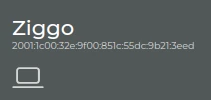 In addition to dualstack being present in the URL, the test server must also be suitable for testing via IPv6.
If the test server shows an IPv6 address, you can safely assume that IPv6 is being used during the speed test.
In addition to dualstack being present in the URL, the test server must also be suitable for testing via IPv6.
If the test server shows an IPv6 address, you can safely assume that IPv6 is being used during the speed test.
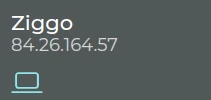 Most Ookla test servers still use the IPv4 address and are therefore not usable for testing via IPv6.
Most Ookla test servers still use the IPv4 address and are therefore not usable for testing via IPv6.
Note: When we tested MySpeedMeter the measured speed was slightly slower with IPv6 than with IPv4.