The online version of Speedtest allows you to:
- Select another language
- Modify the following global settings:
- Time (12-hour or 24-hour)
- Date (e.g. YYYY-MM-DD)
- Distance (Miles or Kilometers)
- Speed (Mbps or Kbps)
- Test server
- The connection type (Multi or Single)
Some of the global settings you choose will be reflected when you view your historical results.
Connection type
The multi connection type is the default. The single connection type is used to mimic a single file download.
We performed a quick test and measured the following:
- Multi: 100.84, 100.98 and 100.87 Mbps (average: 100.90 Mbps)
- Single: 98.27, 100.02 and 98.22 Mbps (average: 98.84 Mbps)
We honestly don't see why you would choose Single Connection Type. We therefore recommend just using the default value (Multi Connection Type).
Screenshots
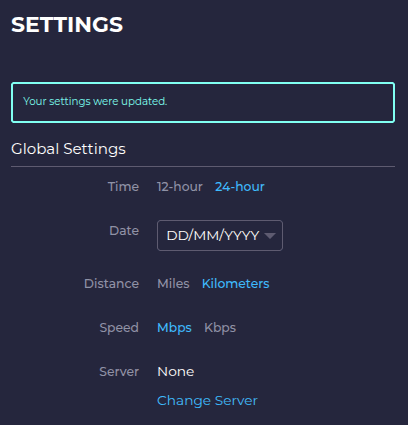 Some global settings.
Some global settings.
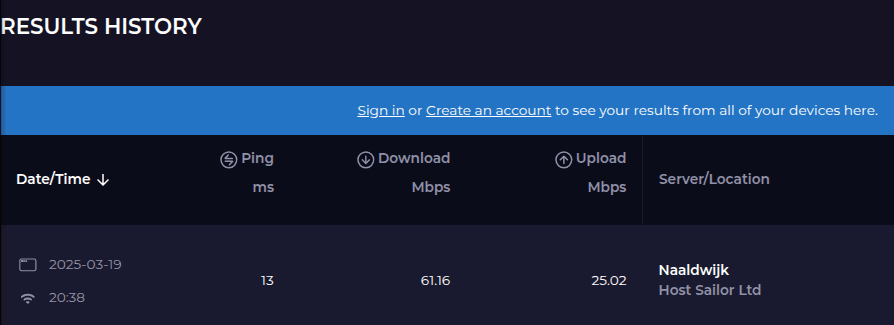 In the results history, date and time are shown in the format set in the global settings.
In the results history, date and time are shown in the format set in the global settings.
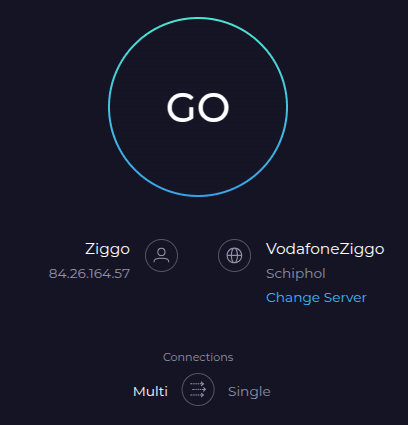 The standard Multi Connection Type speed test (with the blue border).
The standard Multi Connection Type speed test (with the blue border).
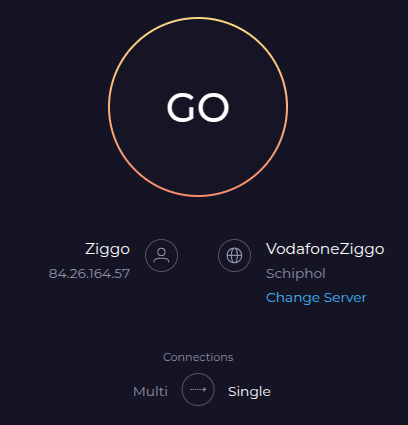 The optional Single Connection Type speed test (with the brown border).
The optional Single Connection Type speed test (with the brown border).