First things first. Like all other speed tests we have tested, we tested Ookla's Speedtest in a standardized way.
Although Speedtest is one of the most well-known speed tests, it is not the best speed test. Speedtest has the following disadvantages, among others:
- It is a relative slow speed test
- There are ads
- A lot of cookies are placed
- A speed test requires a lot of data
Speedtest 2025
In the spring of 2025 Ookla published a new version of Speedtest. The main difference with the previous version is that in the results "Jitter" is replaced by "Download latency" and "Upload latency".
Based on this information, Ookla offers 4 quality indicators (browsing quality, gaming quality, streaming quality and video call quality).
The old interface
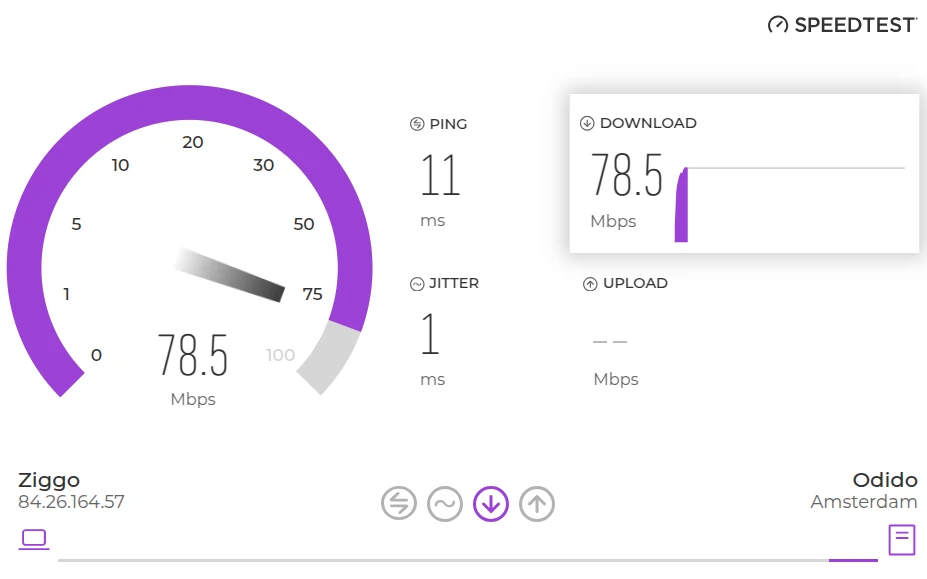 The old interface of Speedtest (demo.speedtestcustom.com).
The old interface of Speedtest (demo.speedtestcustom.com).
The new interface
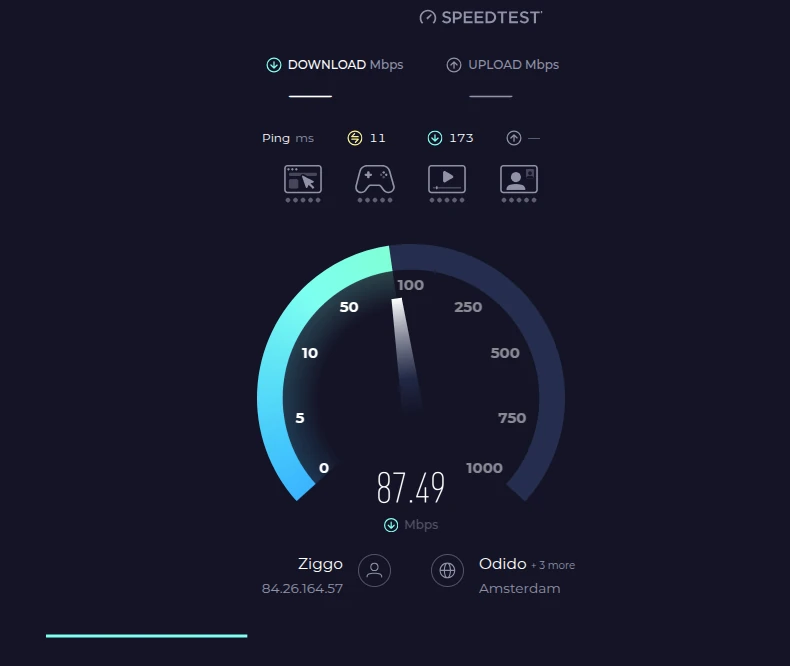 The new 2025 interface of Speedtest as shown in
the Brave browser.
The new 2025 interface of Speedtest as shown in
the Brave browser.
The "old" version
To quickly gain insight into the differences between these two versions, we've created the radar chart below.
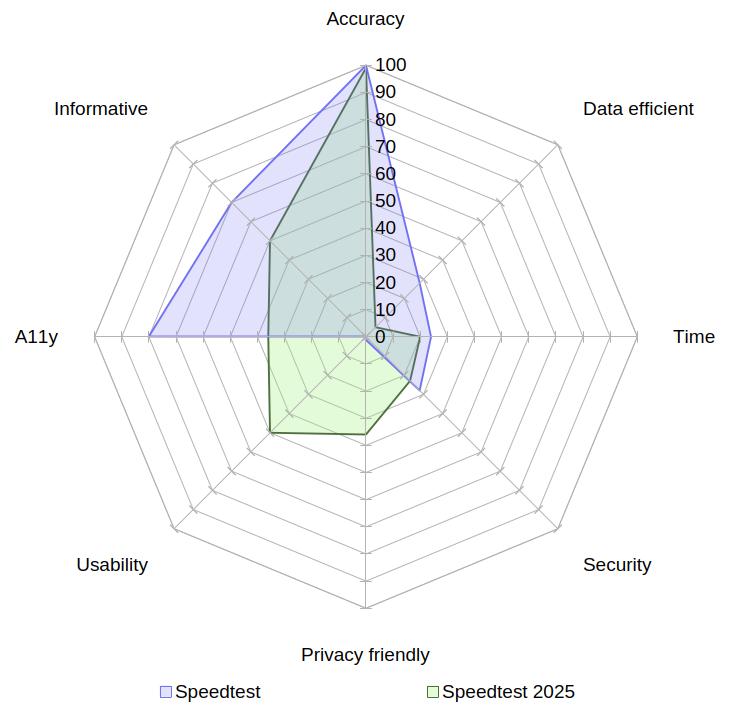
As mentioned before, Speedtest is not the best speed test in our opinion, however Speedtest is often recommended. Speedtest therefore has a major influence on, among other things, other speed tests.
Note that we have done some thorough research, including comparing Speedtest with a number of other interesting speed tests.
To get a complete picture of Speedtest, it is good to know how Speedtest works, what is measured and what options are available.