With a speed test you measure the bottleneck link between you and the speed test's test server. That is you measure the bandwidth of the link with the lowest capacity.
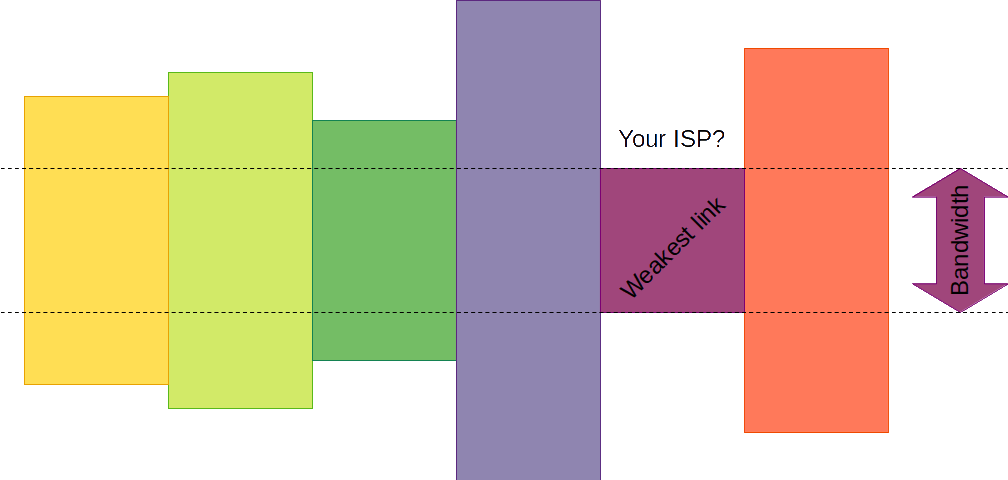
The definition of Internet speed
A more precise definition is mentioned in the paper Understanding broadband speed measurements (PDF) of the Massachusetts Institute of Technology, published August 2010. Based on this paper the definition of speed is:
Internet speed is the amount of data that can be transferred on a network -with one or more congestion-aware transport connections- to a destination server.
This speed is less than the theoretical bandwidth of the weakest link because with this definition packet headers and data packets that are retransmitted are not counted toward the byte counts.
The weakest link
What the weakest link is depends on the internet subscription you have, the last mile and the capacity of your home network.
Certainly with modern 1 Gbps internet subscriptions, your home network will often be the weakest link.
In the Interactive Speed Test Advisor you will find tips to test whether your home network is the bottleneck.
The drawing below shows schematically what more realistic bandwidth-ratios are between the various links of the internet network.
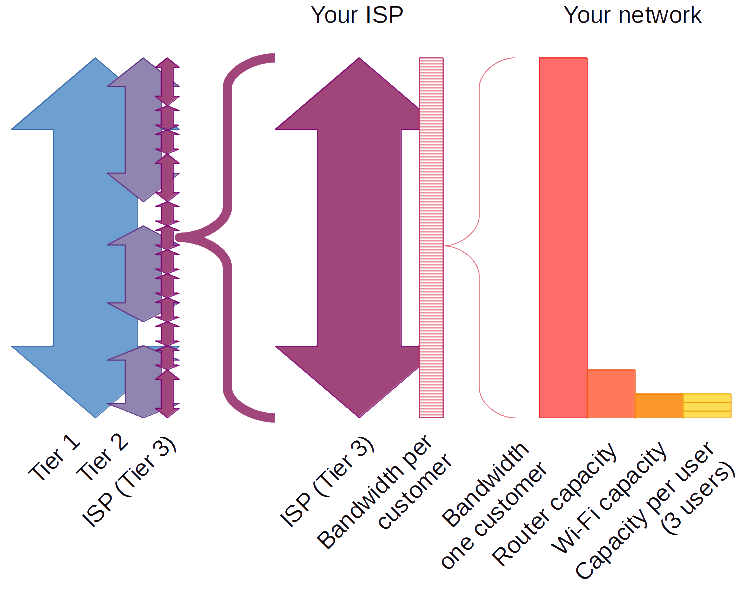
The three tiers
The backbone of the worldwide internet is based on circa 15 so called Tier 1 Internet Service Providers.
Tier 2 networks / Internet Service Providers peer with some networks without fees but pay for the internet transit to reach the whole Internet.
Tier 3 Internet Service Providers are the smallest Internet Service Providers. They always pay internet transit fees to obtain access to the larger networks.
Your Wi-Fi network is probably the weakest link
The capacity of your network depends, among other things, on the routers used, the location of the WiFi access points, the equipment you use at home (or office) and possible sources of interference.
The bandwidth available to you also depends on the number of concurrent network users and their activities on the Internet.
With you use Wi-Fi you should be aware of the Wi-Fi standard you use. At Wikipedia there is a table with the Wi-Fi generations and their maximum linkrate in Mbps.
- 802.11g (2003) - max 54 Mbps
- 802.11n (2009) - max 600 Mbps
- 802.11ac (2013) - max 6933 Mbps
- 802.11ax (2021) - max 9608 Mbps
- 802.11be (2024) - max 23058 Mbps
Obviously, using older devices (an older Wi-Fi standard) means you have limited bandwidth.
When you read the article Measuring Internet Speed: Current Challenges and Future Recommendations it is clear that Wi-Fi is the bottelneck.
Many past experiments demonstrate that the user's Wi-Fi -not the ISP- is often the network performance bottleneck. Sundaresan et al. found that whenever downstream throughput exceeded 25Mbps, the user's home wireless network was almost always the bottleneck. Although the study is from 2013, and both access link speeds and wireless network speeds have since increased, the general trend of home wireless bottlenecks is still prevalent.
Q1 2023 Ookla published the Ookla Insight Article "ISPs Need to do more to improve Wi-Fi performance in the home" with the main finding: Wi-Fi performance continues to lag behind ethernet performance within home networks in many advanced fixed broadband markets.
So it's safe to say that when you use a speed test, more often than not you're measuring the speed of your home network.
It follows that in most cases the bandwidth provided by the ISP is not measurable because the home network is the weakest link.
With higher speeds your computer might be the bottleneck
PC World tested Multi-gig fiber internet in May 2022 and concluded that this is probably too fast for your PC. These quotes speak for themselves:
Still, the upshot is that whether it's a large file transfer or a sustained game download, a hard drive is largely the bottleneck when you're running a multi-gig connection.
So is a 2-core, 4-core, or even 6-core CPU too slow for multi-gig internet? The answer, surprisingly, is yes to all three.
Just know that if you aren't getting the speeds you expected, you can't just blame your router. It might be the relatively slow CPU and slow storage you're using.