https://www.cox.com/residential/support/internet/speedtest.html The Cox speed test 0 4/5 stars ★★★★☆ Hans van der Graaf Hans van der Graaf
In general, the Cox speed test is not a recommended speed test, mainly because this speed test is a clone of Ookla's Speedtest.
Ookla's Speedtest and its clones are accurate, use a lot of data and take a relatively long time to complete.
These three features account for 70% of the overall score we give to a speed test. It is therefore not surprising that almost all clones of Ookla's Speedtest have the same overall score.
For a proper comparison between Cox vs Ookla, we will focus on the differences between Cox's speed test and Ookla's.
Since there are so many Ookla clones, we have created a separate list of Ookla clones for this purpose.
The Cox speed test is owned by Cox Communications, Inc.
Foreign IP addresses are blocked
 The Cox speedtest cannot be used with a Dutch IP address. In order to be able to test somewhat, we used a VPN connection. This made it seem,
according to Traceability at a Glance, as if we were testing from New York.
The Cox speedtest cannot be used with a Dutch IP address. In order to be able to test somewhat, we used a VPN connection. This made it seem,
according to Traceability at a Glance, as if we were testing from New York.
Without VPN we get the Request Blocked message below.
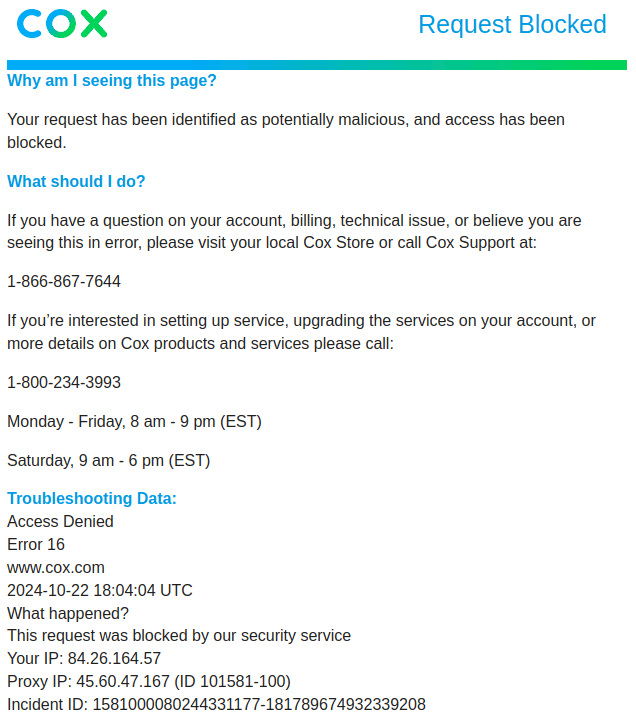
With VPN we can see what the speed test looks like.
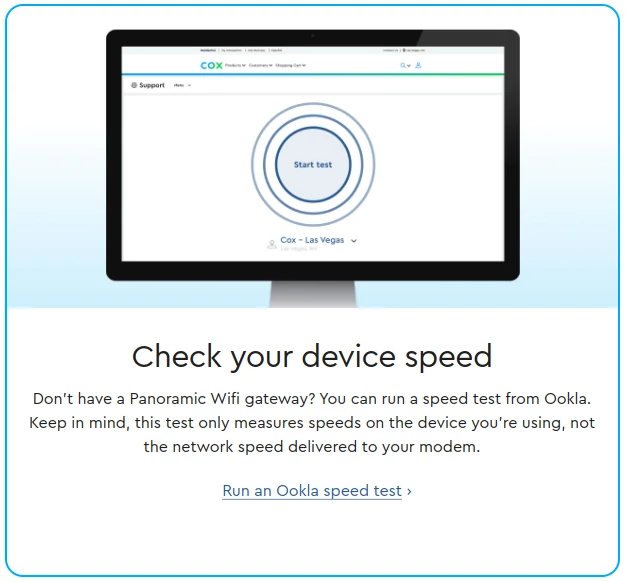 Cox has added an extra click before you can start the speed test.
Cox has added an extra click before you can start the speed test.
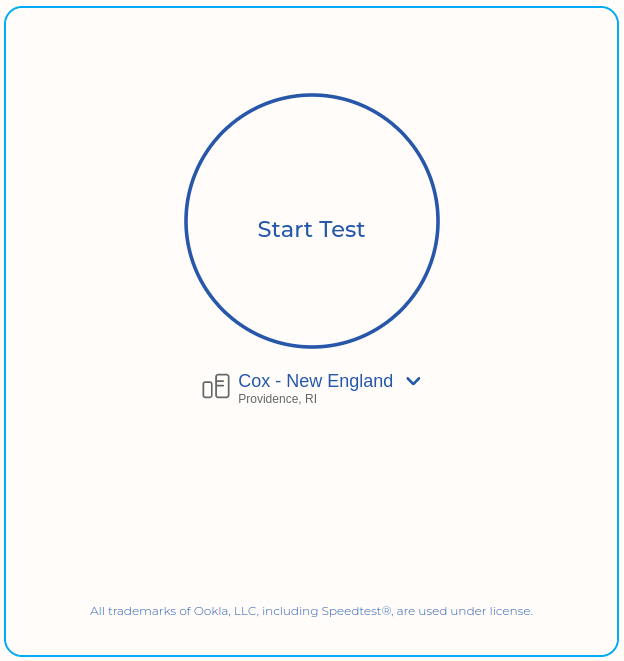 The Cox speed test is a standard Ookla clone.
The Cox speed test is a standard Ookla clone.
Pros
The Cox speed test has the following pros:
- Ad-free
- Skip navigation button available
Cons
The Cox speed test has the following cons:
- Two clicks required to initial start the speed test
- Foreign IP addresses are blocked
- No link to Ookla's privacy policy
- Significant more cookies than Ookla (79 instead of 21)
- Not possible to select a nearby local server
- Significant more Wave errors (32 instead of 2)
When to use Cox
If you just want to know what your internet speed is, then read our advice for a better speed than this Ookla clone.
If you want to ask Cox what to do to get the advertised speed you have to test properly.
Preferably you use this speed test and perform this test on several days.
Keep in mind that your home network is usually the bottleneck.
How we tested
We have tested the Cox speed test in a standardized way to determine the overall score. For the scoreboard (Cox versus Ookla) we count the number of pros and cons.
The following results form the basis for this speed test review:
- Abort/pause possible: no
- Ad-free: yes
- Average download speed of 3 measurements: - Mbps (not possible to measure)
- Clear indication of the current focus: no
- Correct back button behavior: no
- Flesch Reading Ease score of the privacy policy: 29.42
- Number of ACheckers known problems: 3
- Number of cookies: 79
- Number of measured features: 5
- Number of Wave errors: 32
- Observatory score: 30
- Tingtun score: - (not possible to measure)
- Total data use of 3 measurements: - MiBs (not possible to measure)
- Total time to complete 3 tests: - seconds (not possible to measure)