https://www.speedguide.net/speedtest/ The SG Speed Test 0 4/5 stars ★★★★☆ Hans van der Graaf Hans van der Graaf
In general, the SG Speed Test is not a recommended speed test, mainly because this speed test measures too low a speed. Fortunately, there are more accurate speed tests.
- Data efficiency: 79/100
- Time to complete: 43/100
- Security: 46/100
- Privacy friendly: 2/100
- Usability: 70/100
- Accessibility: 0/100
- Informative: 50/100
With an adverstised speed of 100 Mbps and an average measured internet speed of 99.4 Mbps, we conclude that the SG Speed Test is a relative accurate speed test (Accuracy score: 97/100).
The SG Speed Test is a conservative speed test. That is, this speed test measures structural an internet speed lower than the advertised speed.
The SG Speed Test is owned by Speed Guide Inc. (SG is of course short for Speed Guide). Speed Guide Inc. offers this speed test -virtually unchanged- since September 2006!
Some screenshots
Here are some screenshots of the SG Speed Test that will take you back in time to 2006.
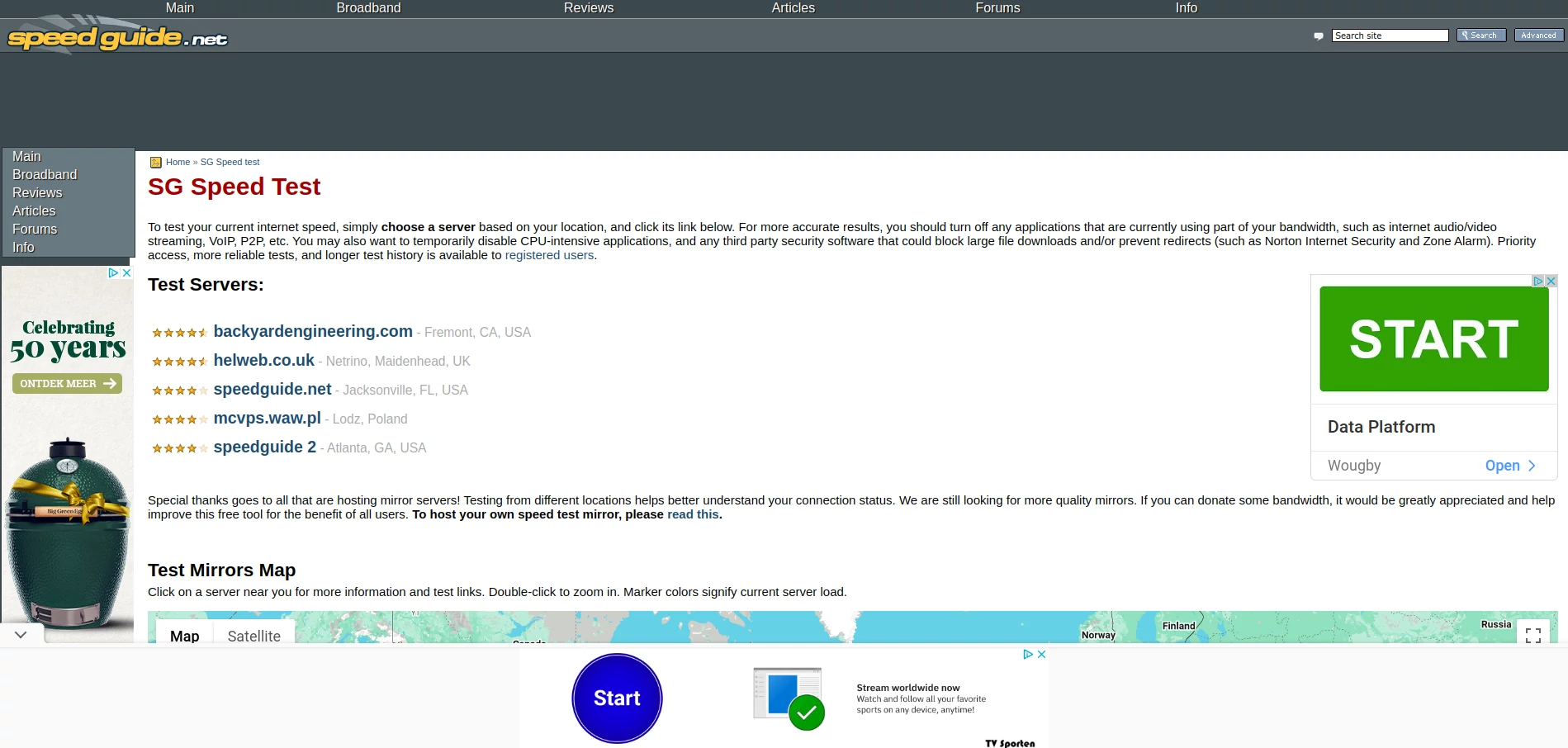 Before you start the SG Speed Test you have to select a server location.
Before you start the SG Speed Test you have to select a server location.
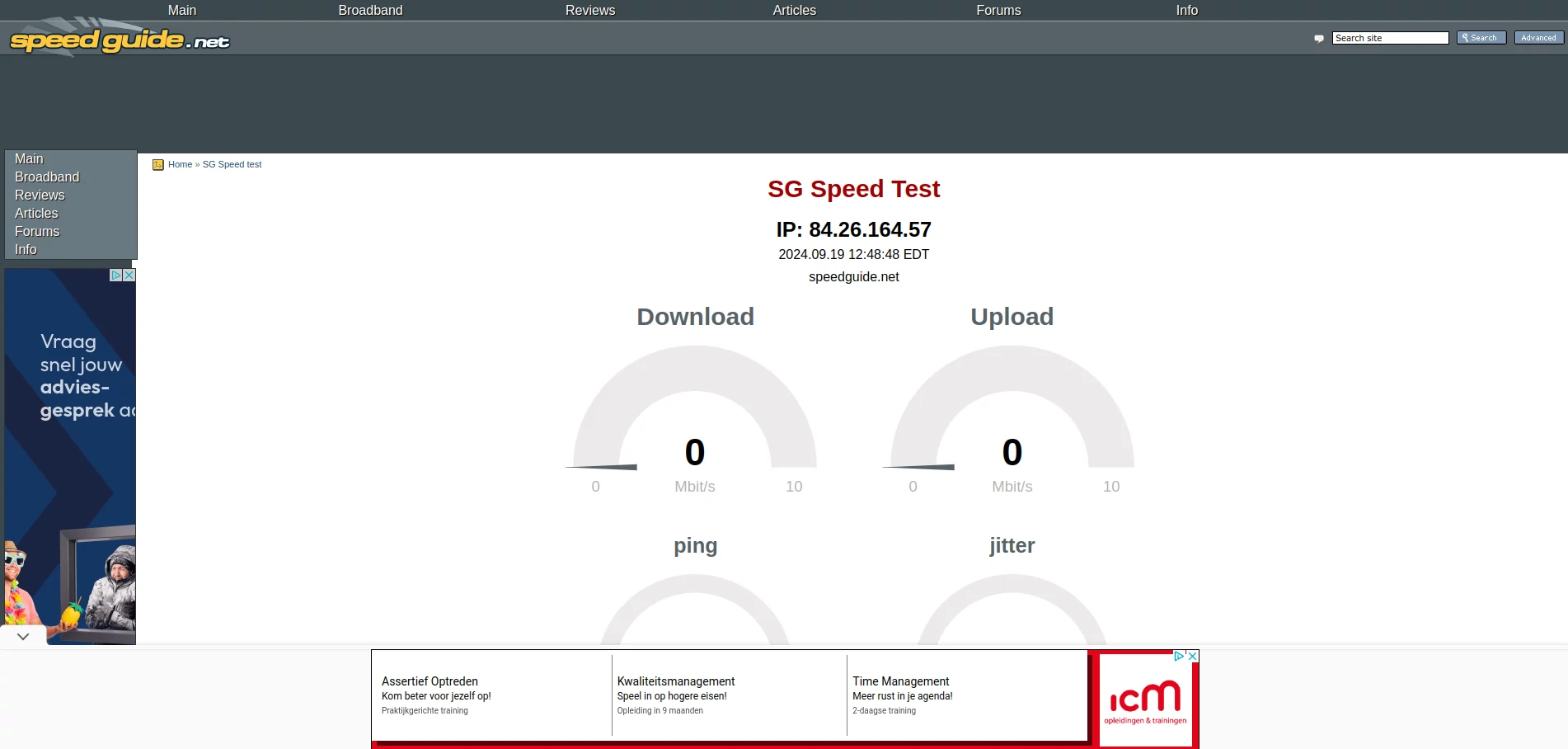 The start button of the speed test is below the fold.
The start button of the speed test is below the fold.
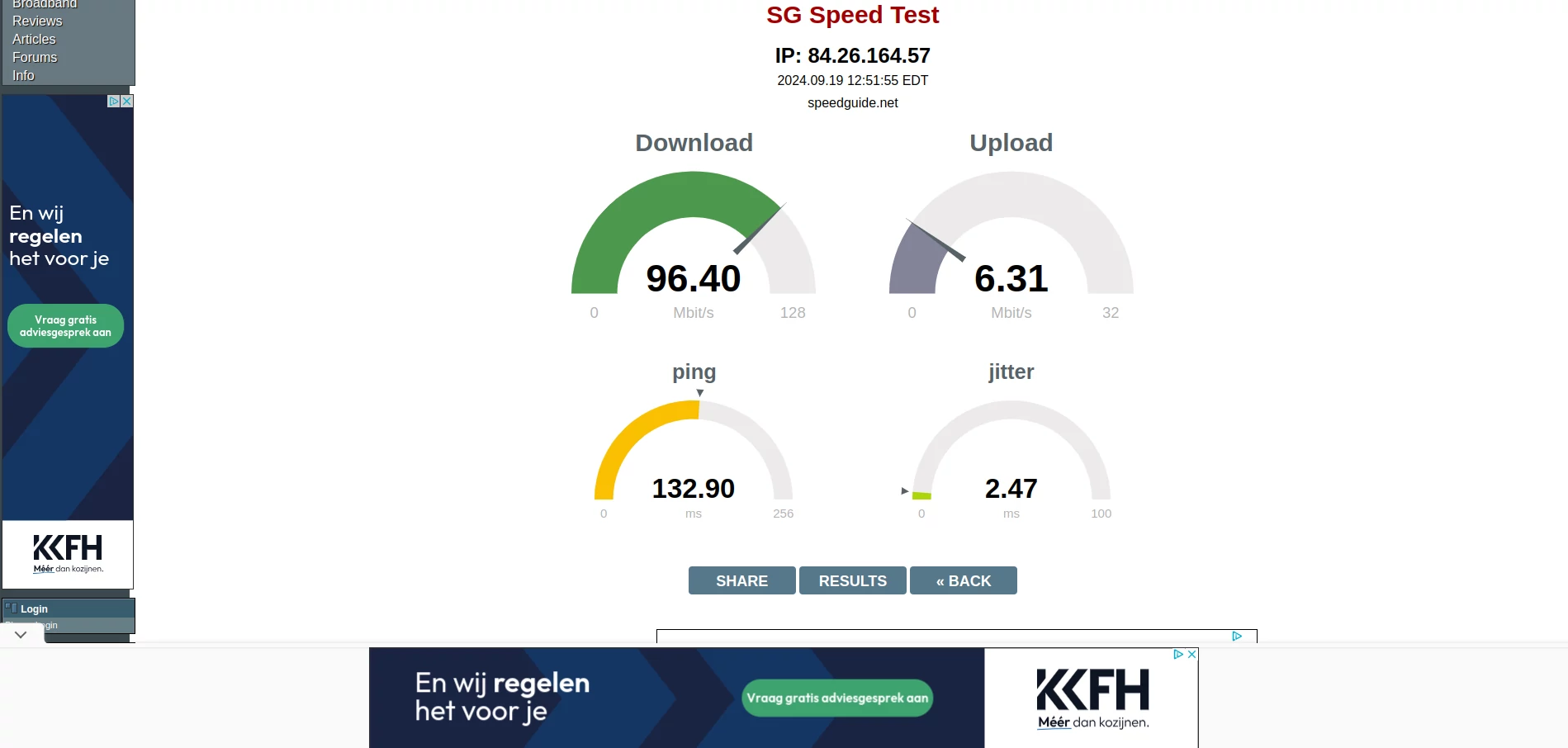 The result page has no retest button, instead you can go back to the server selection page.
The result page has no retest button, instead you can go back to the server selection page.
We think it's a remarkable achievement that they've developed a reasonably accurate speed test that can stand the test of time.
The SG Speed Test seems to be an original speed test.
Pros
This SG Speed Test has the following pros:
- It has an interface that will stand the test of time
Cons
This SG Speed Test has the following cons:
- This speed test measures too low a speed
- The Start button is below the fold
- It is not possible to do directly a retest
When to use the SG Speed Test
If you want to try an original old speed test, then you should definitely try the SG Speed Test. For a more modern speed test read our advice.
How we tested
We have tested the SG Speed Test in a standardized way. This makes speed tests easy to compare.
The following results form the basis for this speed test review:
- Abort/pause possible: yes
- Ad-free: no
- Average download speed of 3 measurements: 99.4 Mbps
- Clear indication of the current focus: no
- Correct back button behavior: yes
- Flesch Reading Ease score of the privacy policy: 28.65
- Number of ACheckers known problems: 19
- Number of cookies: 17
- Number of measured features: 3
- Number of Wave errors: 8
- Observatory score: 25
- Tingtun score: 88.84
- Total data use of 3 measurements: 336.96 MiBs
- Total time to complete 3 tests: 96 seconds