TL;DR
With an advertised download speed of 100 Mbps, a speed test uses an average of 0.2 Gigabytes of data. This is also the median. The most popular speed test (the Ookla Speedtest) uses 0.25 Gb.
If you do not want to use too much data for a speed test and still want to know your internet speed accurately - at an advertised speed of 100Mbps - it is best to use TestMy.net, Google Fiber, M-Lab or the SpeedOf.me API Sample Page.
Contents
Introduction
Our internet provider recently announced that the internet speed will soon be doubled from 100 Mbps to 200 Mbps.
A good reason to run speed tests with an advertised speed of 100 Mbps.
For this test we want to know how much data a speed test uses. It is obvious that this depends on the speed test used and the advertised download speed.
Method of measurement
The amount of data used by a speed test is measured with the live option of vnstat.
Initially the webpage with the speed tests to test is opened in the Edge browser. Then the data monitoring is started with vnstat -l and the to be tested speed test is opened in a new tab. After three times testing the internet speed, vnstat is stopped with control-C.
The measured download speeds and the median are noted. These are all in mega bits per seconds. The data used as measured by vnstat is in mebibytes (MiB) (or kibibytes (KiB)).
Speed tests to test
Because this is a relative simple test, the unique speed tests as collected at ZOMDir will be tested.
The measurements
The following has been measured. Note that all speeds are measured in Mbps.
- Astound Measurements: 104.00, 102.00, 103.00. Median: 103.00 - Sum down 840.10 MiB, sum up 12.6 MiB
- Bandwidth Place Measurements: 95.23, 95.46, 95.80. Median: 95.46 - Sum down 297.68 MiB, sum up 149.67 MiB
- Bredbandskollen Measurements: 101.85, 102.84, 102.73. Median: 102.73 - Sum down 368.20 MiB, sum up 117.63 MiB
- Broadband Speed Checker Measurements: 98.79, 99.07, 100.81. Median: 99.07 - Sum down 467.14 MiB, sum up 143.49 MiB
- Cloudflare Measurements: 101, 101, 101. Median: 101 - Sum down 514.66 MiB, sum up 144.93 MiB
- Comparitech Measurements: 108.24, 108.23, 108.02. Median: 108.23 - Sum down 639.41 MiB, sum up 207.75 MiB
- DSLReports Measurements: 101.3, 101.2, 100.4. Median: 101.2 - Sum down 517.31 MiB, sum up 255.36 MiB
- Fast Measurements: 76, 86, 81. Median: 81 - Sum down 708.39 MiB, sum up 13.39 MiB
- Fireprobe Measurements: 101.74, 101.36, 101.79. Median: 101.74 - Sum down 612.98 MiB, sum up 171.49 MiB
- Google Fiber Measurements: 102, 102, 102. Median: 102 - Sum down 214.37 MiB, sum up 82.29 MiB
- Internet Speed at a Glance Measurements: 50..100, 20..50, 20..50. Median: 20..50 - Sum down 110,00 Kib, sum up 30,93 KiB
- LibreSpeed Measurements: 107, 107, 108. Median: 107 - Sum down 197.29 MiB, sum up 114.01 MiB
- Measurement Lab Measurements: 100.49, 101.25, 100.68. Median: 100.68 - Sum down 369.18 MiB, sum up 115.18 MiB
- Meter.net Measurements: 98.99, 100.6, 74.74. Median: 98.99 - Sum down 234.74 MiB, sum up 87.28 MiB
- N Perf Measurements: 102.9, 102.9, 103.1. Median: 102.9 - Sum down 649.34 MiB, sum up 200.58 MiB
- Ookla Speedtest Measurements: 101.96, 101.78, 102.14. Median: 101.96 - Sum down 614.88 MiB, sum up 183.48 MiB
- Open Speed Test Measurements: 104.85, 104.94, 104.20. Median: 104.85 - Sum down 579.53 MiB, sum up 145.38 MiB
- SamKnows Measurements: 102, 102, 102. Median: 102 - Sum down 483.09 MiB, sum up 193.60 MiB
- SpeedCheck Measurements: 103.56, 103.49, 103.84. Median: 103.56 - Sum down 794.16 MiB, sum up 127.06 MiB
- SpeedOf.me Measurements: 111.5, 111.55, 111.28. Median: 111.5 - Sum down 812.79 MiB, sum up 180.87 MiB
- SpeedOf.me API Sample Page Measurements: 111.43, 111.41, 110.67. Median: 111.41 - Sum down 404.62 MiB, sum up 90.50 MiB
- SpeedSmart Measurements: 104.0, 104.0, 104.1. Median: 104.0 - Sum down 454.04 MiB, sum up 135.74 MiB
- Speedtest4.PHP Measurements: No serious results - Sum down 10.26 MiB, sum up 297.92 KiB
- TestMy.net Measurements: 101.5, 101.4, 101.3. Median: 101.4 - Sum down 298.35 MiB, sum up 2.01 MiB
- Toast Measurements: 12.6, 3.7, 13.4. Median: 12.6 - Sum down 69.23 MiB, sum up 1.13 MiB
- Which Broadband Checker Measurements: 333, 264, 243. Median: 264 - Sum down 404.23 MiB, sum up 121.55 MiB
- Xfinity xFi Speed Test Measurements: 101.8, 76.0, 112. Median: 101.8 - Sum down 499.85 MiB, sum up 7.41 MiB
Conclusions
The least data is used by Internet Speed at a Glance. This speed test uses 47 kibibyte per test. However, this speed test only gives an indication of your internet speed.
SpeedOf.me needs the most data for a speed test. SpeedOf.me uses 331 mebibytes per test.
The median and average are close to each other at 204 and 201 mebibytes respectively.
If we only look at speed tests whose measured values meet the -Accurate and consistent- requirements in What makes a speed test excellent?, the following speed tests meet these requirements:
- Astound
- Bredbandskollen
- Cloudflare
- DSLReports
- Fireprobe
- Google Fiber
- Measurement Lab
- N Perf
- Ookla Speedtest
- SamKnows
- SpeedCheck
- SpeedOf.me
- SpeedOf.me API Sample Page
- TestMy.net
Ideally, you would expect a relationship between the amount of data used and the accuracy of a speed test.
The graph below plots accuracy against the amount of data used. At a glance it is clear that our expectations were not met.
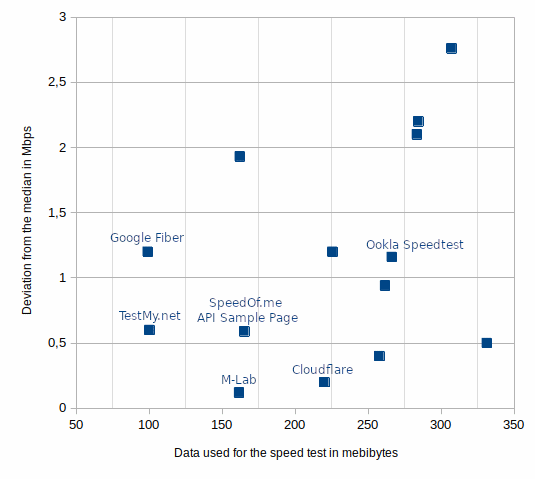
The graph above makes it clear that if you do not want to use too much data for a speed test and still want to know your internet speed accurately - at an advertised speed of 100Mbps - it is best to use TestMy.net, Google Fiber, M-Lab or the SpeedOf.me API sample page.