https://www.dslreports.com/speedtest ★☆☆☆☆
Nowadays DSLReports.com redirects to a Live Starlink Satellite and Coverage Map.
The DSLReports speed test was available from April 2000 to January 2025.
After the initial message (January 2025) that dslreports.com is currently on a vacation ...

... you get the message (February 2025) that dslreports is mostly closed, and ...
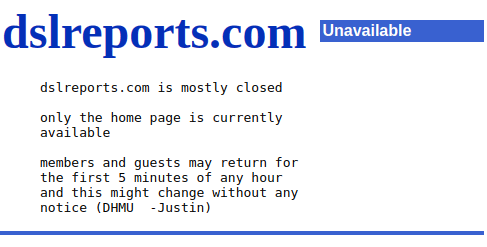
... finally (???) you get the message (November 2025) that dslreports.com is shuttered.
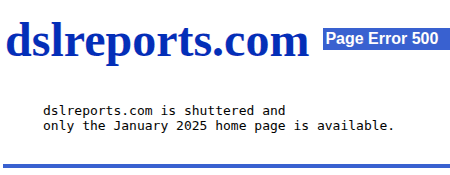
The DSLReports speed test was a hard to run speed test. It was a relative critical speed test in the sense that the test is aborted relatively easily. That is why we never recommended this speed test.
Back when this speed test was around and some speed test were performed, the results were relatively accurate. There were and are however more accurate speed tests. Besides that this speed test was very slow.
DSLReports used to compare internet services, which is why they have their own speed test.
If you would like to use another speed test from a comparison site, use:
Of these speed test the Think Broadband speed test is the best.
Note: In general, we do not recommend these speed tests. See our advice for our recommended speed tests.
- Data efficiency: 0/100
- Time to complete: 0/100
- Security: 23/100
- Privacy friendly: 39/100
- Usability: 0/100
- Accessibility: 8/100
- Informative: 0/100
With an adverstised speed of 200 Mbps and an average measured internet speed of 204.5 Mbps, we conclude that the DSLReports speed test was a relative accurate speed test (Accuracy score: 81/100).
The DSLReports speed test was a realistic speed test. That is, this speed test measured your true internet speed.
The DSLReports speed test was owned by SilverMatrix9 Corp. The first occurence of the DSLReports speed test in the WayBack Machine was April 2000. Indeed, the DSLReports was an oldie.
Wikipedia has a page dedicated to DSLReports.
Pros
This DSLReports speed test had the following pros:
- DSLReports was an original speed test
- When the speed test completes they are relative accurate
Cons
This DSLReports speed test had the following cons:
- very sensitive to errors
- very slow
Sensitive to errors
The DSLReports speed test was a relative critical speed test in the sense that the test is aborted relatively easily.
As written at the homepage This test requires your browser's full attention for accurate results. Run the test when your network is quiet, and don't switch to other applications or change browser tabs during the test. A few Windows security and privacy software packages can block the test or slow the browser.
Error 7
Under linux we have tried the DSLReports speed test with different browsers (Google Chrome, Microsoft's Bing, Firefox and Vivaldi). In all cases we got "error 7" as a result. This despite the fact that the speed test had the browser's full attention.
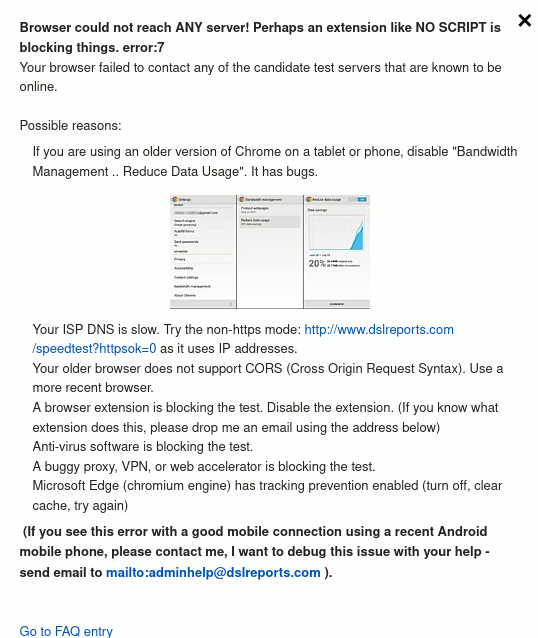
Under Windows we got also error 7 when using the Firefox browser. The DSLReports speed test used to work fine under Windows with chromium based webbrowsers like Google Chrome, Microsoft's Bing and Vivaldi. However June 2024 even with these browsers -running at Windows- we were not able to run this speed test.
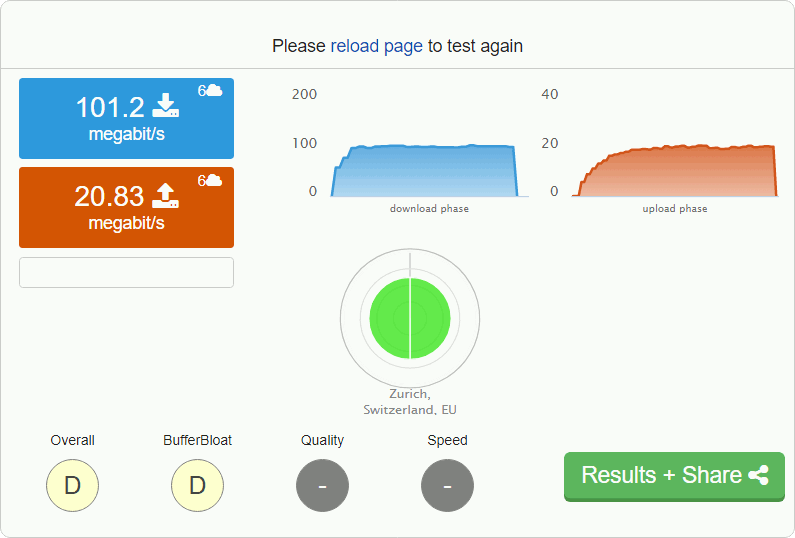
Losing focus: Error 24
When you switch tabs when running the speed test, you will get error 24. It is suggested that enabling web workers in the (advanced!) settings will solve this problem. That's indeed the case.
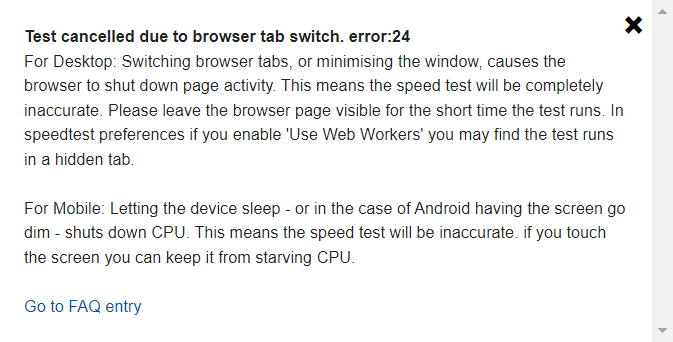
In summary: when this speed test worked, it worked fine, however it toke a long time (over a minute) to complete the test. Hence this speed test was not recommended.
How we tested
We have tested the DSLReports speed test partly in a standardized way. Partly because we were not able to run the test, hence we based this review also on the following earlier performed tests:
- DSL Reports (2020)
- Accuracy check (2020)
- Updated accuracy check (2020)
- The ultimate speed test test 2021
- DSL Reports (2022)
- Two hunderd and one point six (2023)
Note that the accuracy score is based on the Two hunderd and one point six test.
The following results form the basis for this speed test review:
- Abort/pause possible: Unknown
- Ad-free: no
- Average download speed of 3 measurements: 204.5 Mbps
- Clear indication of the current focus: yes
- Correct back button behavior: Unknown
- Flesch Reading Ease score of the privacy policy: 44.21
- Number of ACheckers known problems: 29
- Number of cookies: 6
- Number of measured features: 3
- Number of Wave errors: 9
- Observatory score: 0
- Tingtun score: 92.48
- Total data use of 3 measurements: Not available
- Total time to complete 3 tests: 194 seconds (based on DSL Reports (2022))