TL;DR
Most major speed tests -with a few exceptions, such as Ookla's speed test- require a single click on the back button to return to the original web page.
Contents
Introduction
Jakob Nielsen already indicated in 1999 that The Back button is the lifeline of the web user and the second-most-used navigation feature (after following hypertext links).
More recently (in 2020), the Baymard Institute investigated How Users Expect the “Back” Button to Work. They concluded that:
(...) users expect the “Back” button to take them back to what they perceived to be their previous page. The notion of perception is the key factor here, since there’s often a difference between what is technically a new page and what users perceive to be a new page (...) Generally, we’ve observed that if a new view is sufficiently different visually, or if a new view conceptually feels like a new page, it will be perceived as one (...)
Method of measurement
For this test we use the Brave browser (a secure web browser which offers you a clean speed test without ads or cookiebanners) and use this page as base.
From this page we select a speed test, run the selected speed test 3 times and count the number of back button clicks necessary to return to this page.
...
Speed tests to test
Because this is a relative simple test, the unique speed tests as collected at ZOMDir will be tested.
The measurements
- Astound speedtest requires 1 click on the back button to return to this page
- Bandwidth Place requires 1 click on the back button to return to this page
- Bredbandskollen requires 1 click on the back button to return to this page
- Broadband Speed Checker requires 4 clicks on the back button to return to this page
- Cloudflare requires 1 click on the back button to return to this page
- Comparitech requires 1 click on the back button to return to this page
- DSLReports didn't work, it requires 1 click on the back button to return to this page
- Fast requires 1 click on the back button to return to this page
- Fireprobe requires 4 clicks on the back button to return to this page
- Google Fiber requires 1 click on the back button to return to this page
- Internet Speed at a Glance requires 3 click on the back button to return to this page
- LibreSpeed requires 1 click on the back button to return to this page
- M-Lab requires 1 click on the back button to return to this page
- Meter.net requires 8 clicks on the back button to return to this page
- N Perf didn't work, it requires 1 click on the back button to return to this page
- Ookla Speedtest requires 6 clicks on the back button to return to this page
- Open Speed Test requires 4 clicks on the back button to return to this page
- SamKnows requires 1 click on the back button to return to this page
- SpeedCheck requires 1 click on the back button to return to this page
- SpeedOf.me requires 1 click on the back button to return to this page
- SpeedOf.me API Sample Page requires 1 click on the back button to return to this page
- SpeedSmart requires 1 click on the back button to return to this page
- Speedtest4.PHP requires 1 click on the back button to return to this page
- TestMy.net requires 4 clicks on the back button to return to this page
- Toast requires 6 clicks on the back button to return to this page
- Which Broadband Speed Test requires a reload to restart a test and 1 click on the back button to return to this page
- Xfinity xFi Speed Test requires 6 clicks on the back button to return to this page
Ookla Speedtest example
The animated image below shows the behavior of the Ookla Speedtest. After three tests, six clicks on the backbutton are necessary to return to this page.
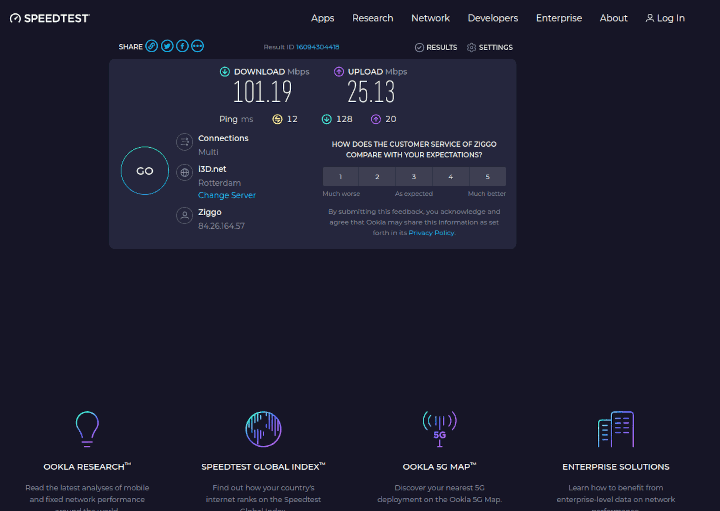
Conclusions
Based on 3 tests we concluded for the 25 working speed tests the following:
- 16 speed tests requires 1 click to return to this page (1)
- 1 speed test requires 3 clicks to return to this page (N)
- 4 speed tests requires 4 clicks to return to this page (N+1)
- 3 speed tests requires 6 clicks to return to this page (2*N)
- 1 speed test requires 8 clicks to return to this page (2*(N+1))
Being able to return to the original web page with one click of the back button is probably perceived as the standard.
Well-known speed tests such as Cloudflare, Fast, Google Fiber, M-Lab and SpeedOf.me are likely to meet user expectations, as you can go back with one click of the back button.
For the Ookla Speedtest, each test performed requires two clicks on the back button to return to the original web page.