TL;DR
According to the cookie law, a website must obtain user consent before placing cookies, which are not strictly necessary.
Normally permission is requested via a cookie banner. This test examined whether the user also has a choice. It is being investigated whether it is a cookie banner (with a choice) or an information banner (the only possible choice is yes).
If a choice is actually not possible, the cookie law is not complied with.
It has been found that the following speed tests might comply with the cookie law. They offer the user various options for using cookies. This concerns the following speed tests: Bandwidth Place, Bredbandskollen, Broadband Speed Checker, Meter.net, Ookla Speedtest, Open Speed Test, SpeedCheck, TestMy.net, Toast, Which Broadband Speed Test and Xfinity xFi Speed Test.
Speed tests such as DSLReports, M-Lab and SpeedOf.me do not offer multiple options for using cookies and are therefore not GDPR compliant.
Contents
Introduction
This test examines the extent to which speed tests comply with the cookie law by checking whether the user can consent to the placing of non-strictly necessary cookies.
Requirements for a cookie banner
In the cookie law it is stated that: To comply with the regulations governing cookies under the GDPR and the ePrivacy Directive you must: (...) Receive users’ consent before you use any cookies except strictly necessary cookies (...) Allow users to access your service even if they refuse to allow the use of certain cookies (...)
Method of measurement
For this test, we visit the homepage of the speed test and investigate the initial options available to give or refuse permission to place non-strictly necessary cookies.
Speed tests to test
All speed tests that use at least 1 cookie, as mentioned in the counting cookies test, -and Xfinity xFi Speed Test- will be tested.
The measurements
- Bandwidth Place Cookie banner with the options: Reject All, Manage Setting and Accept All
- Bredbandskollen Cookie banner with the options: Accept All Cookies, Reject All and Cookies Settings
- Broadband Speed Checker Cookie banner with the options: Customise choices and Accept all & visit the site
- Comparitech No cookie banner, hence no choices
- DSLReports No cookie banner, hence no choices
- Fireprobe No cookie banner, hence no choices
- M-Lab Checkbox, hence no choices
- Meter.net Cookie banner with the options: MORE OPTIONS and AGREE
- N Perf Information banner, hence no choices
- Ookla Speedtest Cookie banner with the options: More options, Reject All and I Accept
- Open Speed Test Cookie banner with the options: Manage options and Consent
- SamKnows No cookie banner, hence no choices
- SpeedCheck Cookie banner with the options: MORE OPTIONS, DISAGREE and AGREE
- SpeedOf.me Information banner, hence no choices
- SpeedOf.me API Sample Page No cookie banner, hence no choices
- SpeedSmart No cookie banner, hence no choices
- Speedtest4.PHP No cookie banner, hence no choices
- TestMy.net Cookie banner with the options: Manage options and Consent
- Toast Cookie banner with the options: Manage options and Consent
- Which Broadband Speed Test Cookie banner with the options: Accept cookies, Only use essential cookies and Cookie Settings
- Xfinity xFi Speed Test Cookie banner with the options: Accept all, Decline all and Cookie preferences
Some examples
Below, you see some examples of information and cookie banners.
![]() N-Perf informs you that cookies will be placed, this is an information banner because you can't refuse cookies.
N-Perf informs you that cookies will be placed, this is an information banner because you can't refuse cookies.
 M-Lab requires a checked box to start a test, hence you don't have the option to refuse cookies.
M-Lab requires a checked box to start a test, hence you don't have the option to refuse cookies.
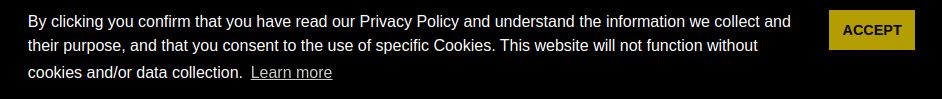 SpeedOf.me informs you that cookies will be placed, this is an information banner because you can't refuse cookies.
SpeedOf.me informs you that cookies will be placed, this is an information banner because you can't refuse cookies.
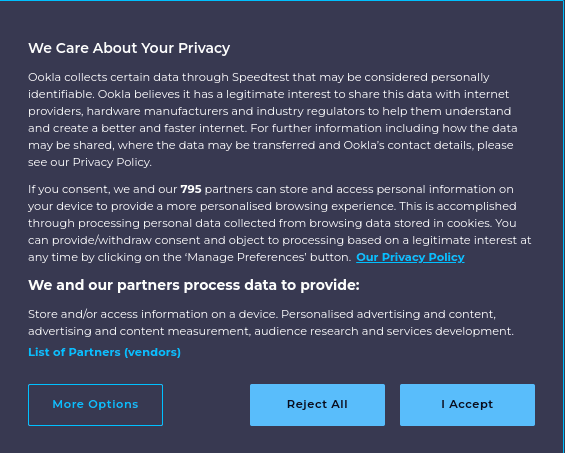 The cookie banner of the Ookla speedtest gives you multiple options.
The cookie banner of the Ookla speedtest gives you multiple options.
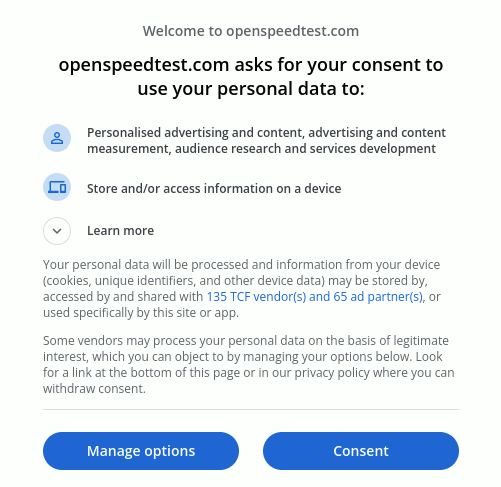 The cookie banner of the OpenSpeedTest. A similar cookie banner is used by TestMy.net and Toast.
The cookie banner of the OpenSpeedTest. A similar cookie banner is used by TestMy.net and Toast.
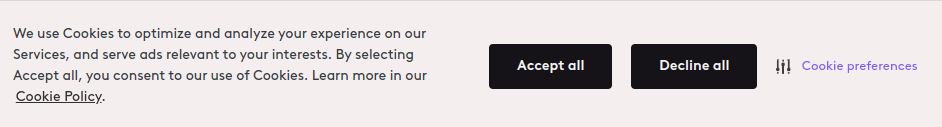 The cookie banner of the Xfinity speed test.
The cookie banner of the Xfinity speed test.
Conclusions
Based on the above measurements, we conclude that of the speed tests that use cookies, the following:
- 11 speed tests gives the user multiples options
- 7 speed tests contain no information about cookies at all, let alone options
- 2 speed tests only has an information banner with one option (accept)
- 1 speed test (M-Lab) only has a checkbox that must be checked, hence there is one option (check)
The following speed tests may be GDPR compliant. In any case, they offer the user various options for the use of cookies.