TL;DR
According to WAVE (a well-known accessibility testtool) there are 8 speed test which use a sufficiently contrasting color palette (that is they have no contrast errors at all).
High-contrast speed tests that also feature in the top 10 are:
Contents
Introduction
Website accessibility and assessing accessibility is often problematic. Fortunately, automatic tests are available, which test many (but not all) aspects.
For this test, we use WAVE to test the contrast of the speedtests homepage (low contrast is a common accessibility error).
Method of measurement
For this test we used a WAVE browser extension.
All cookie banners and so on are accepted before we start WAVE with Shift-Ctrl-U. When a speed test starts automatically, WAVE is started when the test is completed.
For this test we register the number of contrast errors per homepage.
Speed tests to test
Because this is a very simple test, the unique speed tests as collected at ZOMDir will be tested.
Note that speed tests which support light mode and dark mode are tested twice. Once with the light mode theme and once with the dark mode theme.
The measurements
- Astound speedtest 0 contrast errors
- Bandwidth Place 33 contrast errors
- Bredbandskollen 38 contrast errors
- Broadband Internet Speed test (Gone) 3 contrast errors
- Broadband Speed Checker 13 contrast errors
- Cloudflare 4 contrast errors
- Comparitech 15 contrast errors
- DSLReports 30 contrast errors
- Fast 4 contrast errors
- Fireprobe 31 contrast errors
- Google Fiber 3 contrast errors
- Internet Speed at a Glance (Light mode) 0 contrast errors
- Internet Speed at a Glance (Dark mode) 0 contrast errors
- LibreSpeed 2 contrast errors
- M-Lab 0 contrast errors
- Meter.net (Light mode) 2 contrast errors
- Meter.net (Dark mode) 8 contrast errors
- N Perf 33 contrast errors
- Ookla Speedtest 0 contrast errors
- Open Speed Test (Light mode) 0 contrast errors
- Open Speed Test (Dark mode) 3 contrast errors
- SamKnows 13 contrast errors
- SpeedCheck 6 contrast errors
- SpeedOf.me 24 contrast errors
- SpeedOf.me API Sample Page 0 contrast errors
- SpeedSmart (Light mode) 6 contrast errors
- SpeedSmart (Dark mode) 1 contrast error
- Speedtest4.PHP 0 contrast errors
- TestMy.net (Light mode) 15 contrast errors
- TestMy.net (Dark mode) 5 contrast errors
- Toast 12 contrast errors
- Which Broadband Speed Test 18 contrast errors
- Xfinity xFi Speed Test 0 contrast errors
The Xfinity xFi Speed Test didn't allow to start WAVE with Shift-Ctrl-U, hence this speed test is tested manually via the WAVE website.
Some examples
In the images below, you see some some examples of the contrast errors as detected by WAVE.
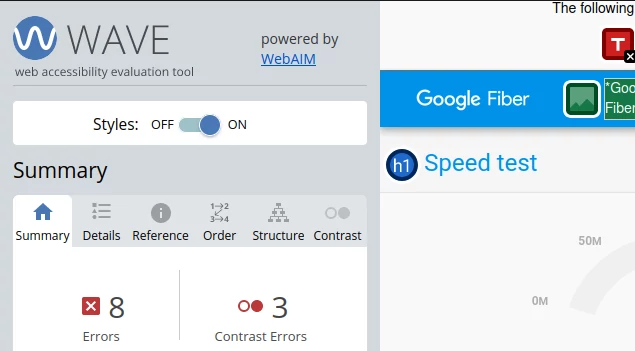
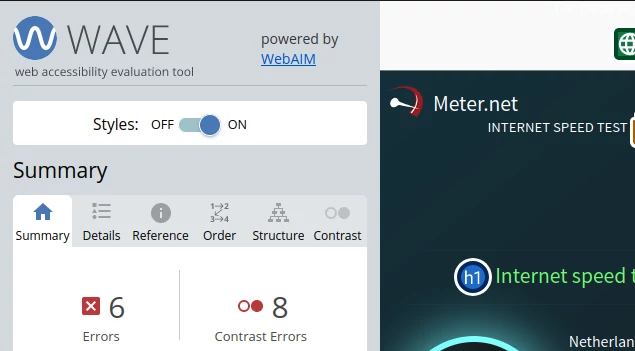
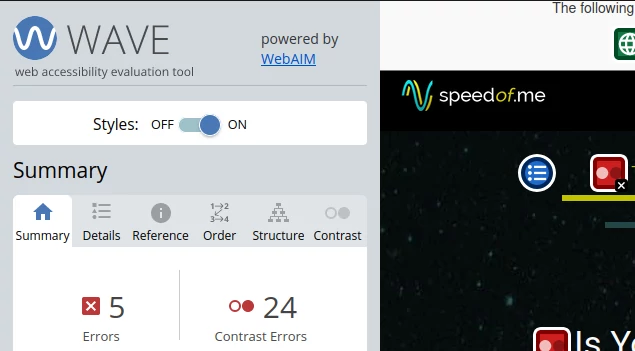
Conclusions
- The median of contrast errors is 4
- The maximum number of contrast errors is 38
- 8 speed tests have 0 contrast errors. These speed tests are:
- Astound speedtest
- Internet Speed at a Glance (Light mode and dark mode)
- M-Lab
- Ookla Speedtest
- Open Speed Test (Light mode)
- SpeedOf.me API Sample Page
- Speedtest4.PHP
- Xfinity xFi Speed Test
The best high contrast speed tests
Three of these speed tests are in the top 10 speed tests. It concerns the following speed tests: