TL;DR
Half of the top 10 speed tests provides a clear visual indication of the current focus without additional comments. These speed tests are Cloudflare, Google Fiber, Internet Speed at a Glance, Meter.net and Ookla Speedtest.
Contents
Introduction
At Top Ten Most Common Web Accessibility Issues it is stated that Not providing a visual indication of the current focus is a top 10 accessibility error.
This because Keyboard-only users, screen magnification users, and speech recognition users, rely on knowing where the current input focus is placed within the page.
For this text we investigate if there is a clear visual indication where the current input focus is.
Method of measurement
For this test, we use the tab key to change the focus. Each tab should change the visual indication.
When a speed test starts automatically, the tab key is used after the test is complete.
We also count the number of focusable elements with Focus Order (link gone).
Speed tests to test
Because this is a relative simple test, the unique speed tests as collected at ZOMDir will be tested.
Note that speed tests which support light mode and dark mode are tested twice. Once with the light mode theme and once with the dark mode theme.
The measurements
- Astound speedtest has 2 focusable elements and lacks a clear visual indication of the current focus
- Bandwidth Place has 145 focusable elements (1 problematic) and has for most input items a clear visual indication of the current focus, however the button to start the speed test lacks a clear visual indication
- Bredbandskollen has 47 focusable elements (1 problematic) and has for most input items a clear visual indication of the current focus, however the button to start the speed test lacks a clear visual indication
- Broadband Internet Speed test (Gone) has 19 focusable elements (1 problematic) and has a clear visual indication of the current focus
- Broadband Speed Checker has 51 focusable elements and lacks a clear visual indication of the current focus
- Cloudflare has 0 (?) focusable elements and has a clear visual indication of the current focus
- Comparitech has 123 focusable elements and lacks a clear visual indication of the current focus
- DSLReports has 135 focusable elements (3 problametic) and has a clear visual indication of the current focus, the test didn't work
- Fast has 36 focusable elements and has for most input items a clear visual indication of the current focus, however the button to start a retest lacks a clear visual indication
- Fireprobe has 50 focusable elements and has for most input items a clear visual indication of the current focus, however the button to start the speed test lacks a clear visual indication
- Google Fiber has 9 focusable elements and has a clear visual indication of the current focus
- Internet Speed at a Glance (Light mode) has 23 focusable elements and has a clear visual indication of the current focus
- Internet Speed at a Glance (Dark mode) has 23 focusable elements and has a clear visual indication of the current focus
- LibreSpeed has 4 focusable elements and has for most input items a clear visual indication of the current focus, however the button to start the speed test lacks a clear visual indication
- M-Lab has 13 focusable elements and lacks a clear visual indication of the current focus
- Meter.net (Light mode) has 30 focusable elements and has a clear visual indication of the current focus
- Meter.net (Dark mode) has 30 focusable elements and has a clear visual indication of the current focus
- N Perf has 145 focusable elements and lacks a clear visual indication of the current focus
- Ookla Speedtest has 132 focusable elements and has a clear visual indication of the current focus
- Open Speed Test (Light mode) has 25 focusable elements and has for most input items a clear visual indication of the current focus, however the button to start the speed test lacks a clear visual indication
- Open Speed Test (Dark mode) has 25 focusable elements and has for most input items a clear visual indication of the current focus, however the button to start the speed test lacks a clear visual indication
- SamKnows has 3 focusable elements and has a clear visual indication of the current focus, however the color of the indication is in Firefox the same as the start button which makes it hard to see that the start button has the focus
- SpeedCheck can't be checked with Focus Order, it has for most input items a clear visual indication of the current focus, however the button to start the speed test lacks a clear visual indication
- SpeedOf.me has 23 focusable elements and has a clear visual indication of the current focus, however the button to accept the cookiebanner never gets a clear visual focus, hence the speed test could not be started
- SpeedOf.me API Sample Page has 9 focusable elements and has a clear visual indication of the current focus
- SpeedSmart (Light mode) has 30 focusable elements and lacks a clear visual indication of the current focus
- SpeedSmart (Dark mode) has 30 focusable elements and lacks a clear visual indication of the current focus
- Speedtest4.PHP has 15 focusable elements and has a clear visual indication of the current focus
- TestMy.net (Light mode) can't be checked with Focus Order, has for most input items a clear visual indication of the current focus, however the button to start the speed test lacks a clear visual indication
- TestMy.net (Dark mode) can't be checked with Focus Order, has for most input items a clear visual indication of the current focus, however the button to start the speed test lacks a clear visual indication
- Toast has 27 focusable elements (1 problematic) and has for most input items a clear visual indication of the current focus, however the button to start the speed test lacks a clear visual indication
- Which Broadband Speed Test has 59 focusable elements (1 problematic) and has for most input items a clear visual indication of the current focus, however the button to start the speed test lacks a clear visual indication
- Xfinity xFi Speed Test has 101 focusable elements and has a clear visual indication of the current focus
Some examples
In the image below, you see some examples of the current focus.
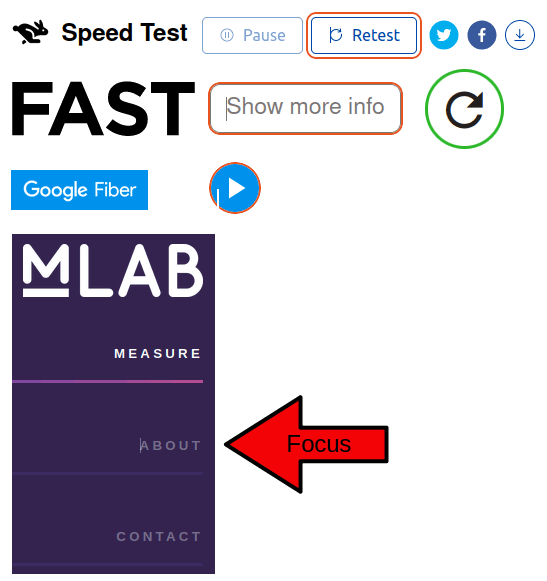
- Cloudflare's Speed Test has a clear visual indication of the current focus on the Retest button
- Fast has a clear visual indication of the current focus on the "Show more info" button, but lacks a clear visual indication of the current focus for the retest button
- The Google Fiber speed test has a clear visual indication of the current focus on the start test button
- M-Lab lacks a clear visual indication of the current focus on the ABOUT menu
Note that in the screenshot above all elements with the current focus has a small blinking cursor.
Conclusions
- The median of focusable elements is 30
- The minimum number of focusable elements is 2 (Astound speedtest)
- The maximum number of focusable elements is 145 (N Perf)
- 10 speed test has a clear visual indication of the current focus without additional comments
- 12 speed test has a clear visual indication for most input elements but not for the button to start or restart the speed test
- 6 speed tests lacks a clear visual indication
- Of the top 10 speed tests, Cloudflare, Google Fiber, Internet Speed at a Glance, Meter.net and Ookla Speedtest has a clear visual indication of the current focus without additional comments