TL;DR
One of the biggest problems with website accessibility is the lack of alternative texts for images.
Therefore, WAVE and ZOMDir's Page inspector are used to test which speed tests have alternative texts for the images.
Of the top 10 speed tests, M-Lab is the most accessible speed test in terms of images. This is because M-Lab does not use images at all. Second best is Internet Speed at a Glance, this speed test has provided all images with alternative texts.
Contents
Introduction
The most common accessibility failure mentioned in The WebAIM 2023 report on the accessibility of the top 1,000,000 home pages is tested in the high contrast test.
The second most common error is "Missing alternative text for images".
Method of measurement
For this test, we use WAVE and take a look at the details of the errors.
All cookie banners and so on are accepted before we start WAVE with Shift-Ctrl-U. When a speed test starts automatically, WAVE is started when the test is completed.
We also check the homepages with ZOMDir's Page inspector (with the "Alternatives" view).
For this test we register the number of x missing alternative text per homepage. The highest number found is taken in account.
Speed tests to test
Because this is a relative simple test, the unique speed tests as collected at ZOMDir will be tested.
The measurements
- Astound speedtest 1 x missing alternative text
- Bandwidth Place 0 x missing alternative text
- Bredbandskollen 4 x missing alternative text
- Broadband Internet Speed test (Gone) 0 x missing alternative text
- Broadband Speed Checker 1 x missing alternative text
- Cloudflare 1 x missing alternative text
- Comparitech 0 x missing alternative text
- DSLReports 3 x missing alternative text
- Fast 0 x missing alternative text
- Fireprobe 4 x missing alternative text
- Google Fiber 4 x missing alternative text
- Internet Speed at a Glance 0 x missing alternative text
- LibreSpeed 0 x missing alternative text
- M-Lab 0 x missing alternative text
- Meter.net 1 x missing alternative text
- N Perf 1 x missing alternative text
- Ookla Speedtest 1 x missing alternative text
- Open Speed Test 0 x missing alternative text
- SamKnows 0 x missing alternative text
- SpeedCheck 1 x missing alternative text
- SpeedOf.me 4 x missing alternative text
- SpeedOf.me API Sample Page 0 x missing alternative text
- SpeedSmart 75 x missing alternative text
- Speedtest4.PHP 0 x missing alternative text
- TestMy.net 5 x missing alternative text
- Toast 2 x missing alternative text
- Which Broadband Speed Test 7 x missing alternative text
- Xfinity xFi Speed Test 0 x missing alternative text
The Xfinity xFi Speed Test didn't allow to start WAVE with Shift-Ctrl-U, hence this speed test is tested manually via the WAVE website.
Some examples
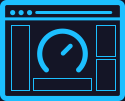 The image on the left is hidden somewhere on the speedtest.net homepage. WAVE could only display this image if the original stylesheets were disabled.
The image on the left is hidden somewhere on the speedtest.net homepage. WAVE could only display this image if the original stylesheets were disabled.
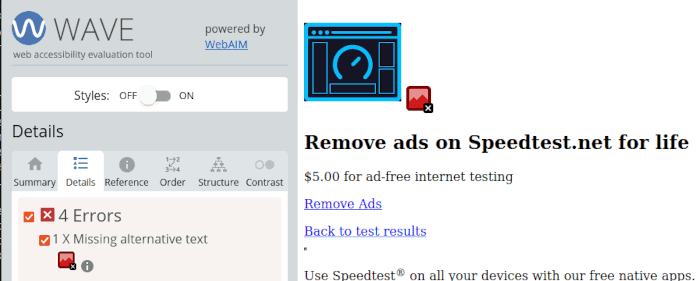
WAVE does not always detect all images without text, so the test was also performed with a 2nd tool (ZOMDir's Page Inspector). In the example below, the maximum number of images found without text at the homepage of Bredbandskollen is 4.
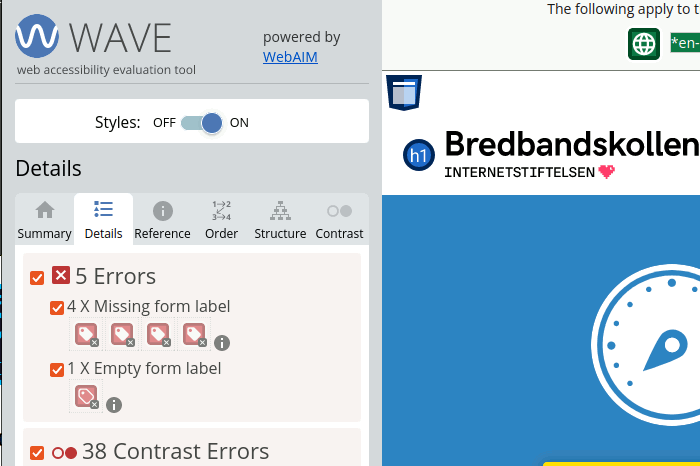
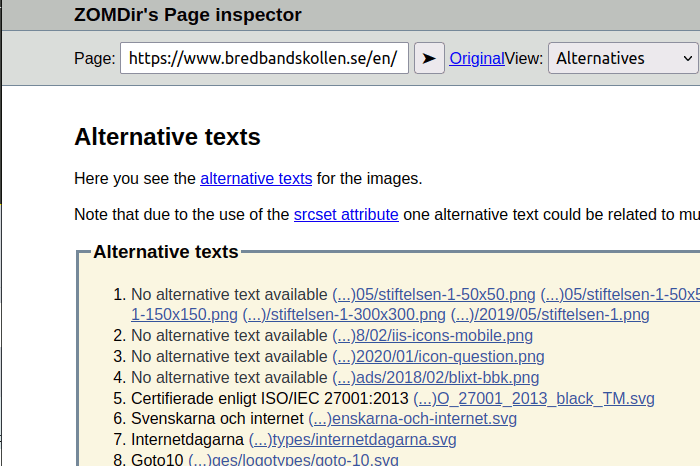
Manual control
Of the 12 speed tests with 0 missing alternative texts, the texts used are manually checked.
- Bandwidth Place uses the following *alternative texts*
- *Logo* for the AT&T logo
- *Bandwidth Place* for the Bandwidth Place logo
- *Viasat logo* for the Viasat logo
- Note that there are at least 20 different images available, hence there are at least 17 images without an alternative text
- Broadband Internet Speed test
- *Internet Speed test Bunny* for a green silhouet of a bunny"
- Comparitech
- *computers4africa* for the Computers 4 Africa logo
- *sq eff logo* for the EFF logo
- Note that there are at least 7 different images available, hence there are at least 5 images without an alternative text
- Fast
- *FAST.com logo* (Aria-label) for the FAST.com logo
- *Powered by Netflix* (Aria-label) for the Powered by Netflix image (?)
- Note that besides these "ïmages" there are at least 3 other images at the homepage (a question mark, a stylized Facebook logo and a stylized Twitter logo)
- Internet Speed at a Glance
- *Five questions marks* for 5 question marks
- *No solid arrow down* for 5 white arrows with a gray border
- *One solid arrow down* for 1 red arrow with a black border and 4 white arrows with a gray border
- *Two solid arrows down* for 2 red arrows with a black border and 3 white arrows with a gray border
- *Three solid arrows down* for 3 red arrows with a black border and 2 white arrows with a gray border
- *Four solid arrows down* for 4 red arrows with a black border and 1 white arrow with a gray border
- *Five solid arrows down* for 5 red arrows with a black border
- *A large infographic about download speed and latency* for a large infographic
- *Abstracht view of a salamander* for an abstract view of a salamander
- LibreSpeed
- *Result image* for the sharable result image available after the test
- M-Lab doesn't contain images at all
- Open Speed Test has at least 13 images, however these images or better said the SVG's aren't detected by the tools used
- SamKnows has at least 6 images, however these images aren't detected by the tools used
- SpeedOf.me API Sample Page doesn't contain images at all
- Speedtest4.PHP
- *Speed Test* for a small yellow molecule
- *Cable/ADSL/ISDN 128k 128 Kbps (16 KB/sec)* for a graphical indicator of the expected speed
- *Cable/ADSL 512k 512 Kbps (64 KB/sec)* for a graphical indicator of the expected speed
- *Cable/ADSL 1024k 1024 Kbps (128 KB/sec)* for a graphical indicator of the expected speed
- *T1 1500 Kbps (187.5 KB/sec)* for a graphical indicator of the expected speed
- *Cable/ADSL 2M 2000 Kbps (250 KB/sec)* for a graphical indicator of the expected speed
- *Cable/ADSL 5M 5000 Kbps (625 KB/sec)* for a graphical indicator of the expected speed
- *ADSL 8M 8000 Kbps (1000 KB/sec)* for a graphical indicator of the expected speed
- *ADSL2+ 10M 10000 Kbps (1250 KB/sec)* for a graphical indicator of the expected speed
- *ADSL2+ 20M 20000 Kbps (2500 KB/sec)* for a graphical indicator of the expected speed
- *ADSL2+ 24M 24000 Kbps (3000 KB/sec)* for a graphical indicator of the expected speed
- *Your Bandwidth 193056.533 Kbps (24132.067 KB/sec)* for a graphical indicator of the measured speed
- *Google* for the Google logo
- Xfinity xFi Speed Test has at least 11 images, however these images aren't detected by the tools used
Conclusions
- Initial there seems to be 12 speed tests with 0 x missing alternative texts
- A manual control learned that 6 of these speed test managed to load images which couldn't be detected by the tools used
- Of the other 6 speed tests
- M-Lab and the SpeedOf.me API Sample Page doesn't contain images at all
- LibreSpeed uses an inital hidden result image to show the results of the speed test as a shareable image
- Broadband Internet Speed test, Internet Speed at a Glance and Speedtest4.PHP have indeed 0 x missing alternative texts
- Speedtest4.PHP uses different alternative texts for the same image
The best Speed tests with alternative text for images
Two of these 6 speed tests are in the top 10 speed tests. It concerns M-Lab and Internet Speed at a Glance.